and i want to change this as :-
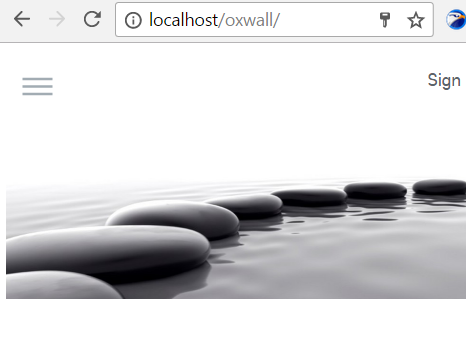
i am using simplicity-responsive-sb theme. and mainly i want that my mobile menu and pc menu look similar.
can anyone help me how to make this change?
I want to collapse menu bar on the desktop like it is in mobile view and wants the logo in the center.
so the menu button should be at left corner and the expanded menu should cover the whole screen like mobile.
please help me in doing that.
And one more thing I want to tell u that I m not good at CSS coding.
thanks
It was awesome!
I need one more help. I want to change the blue color to different colors everywhere in the theme. Through admin panel editing is limited so how can I do it?
It was great! I need some more codes:
1. to change the color of Border circle, square of the user image.
2. to change the colors of chat box
3. to remove page header image