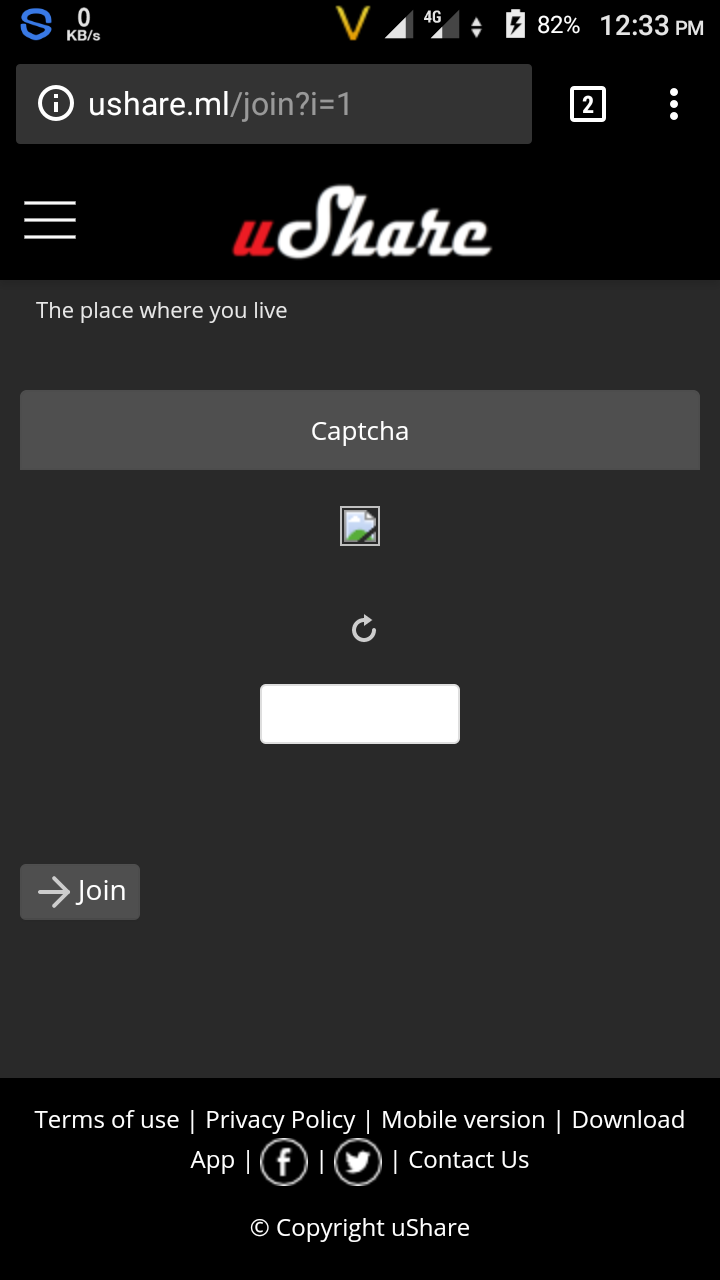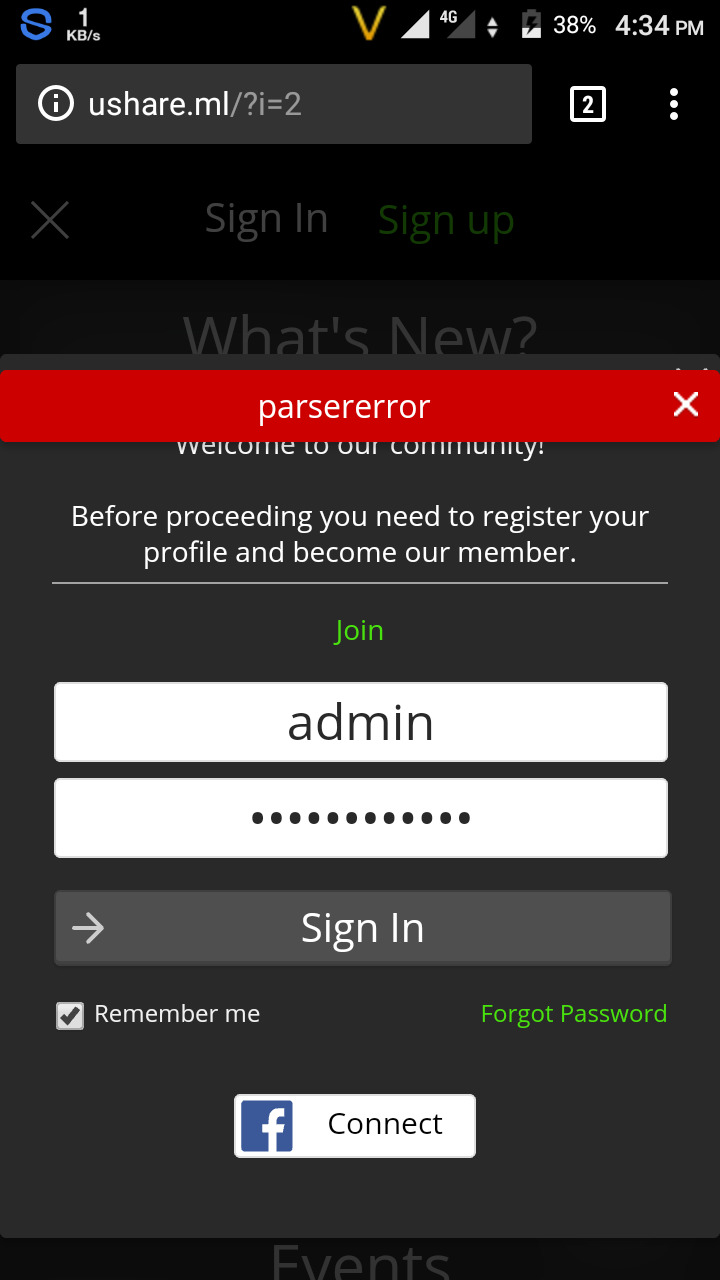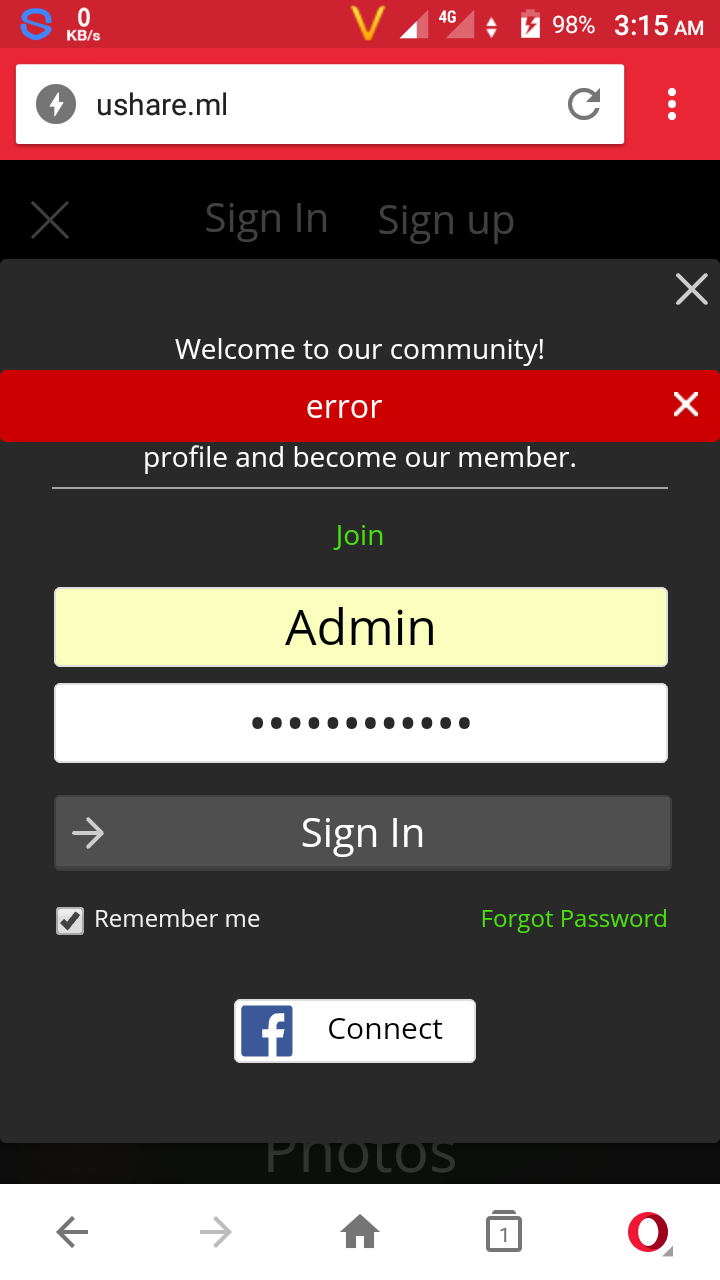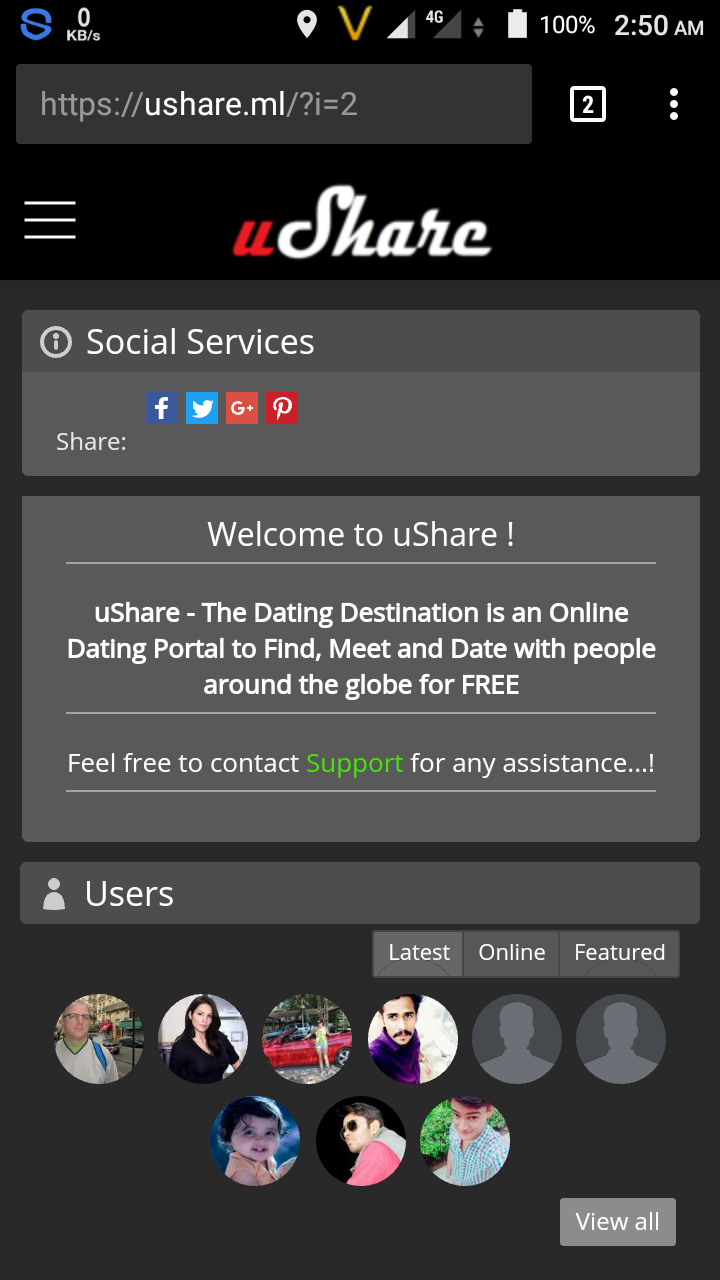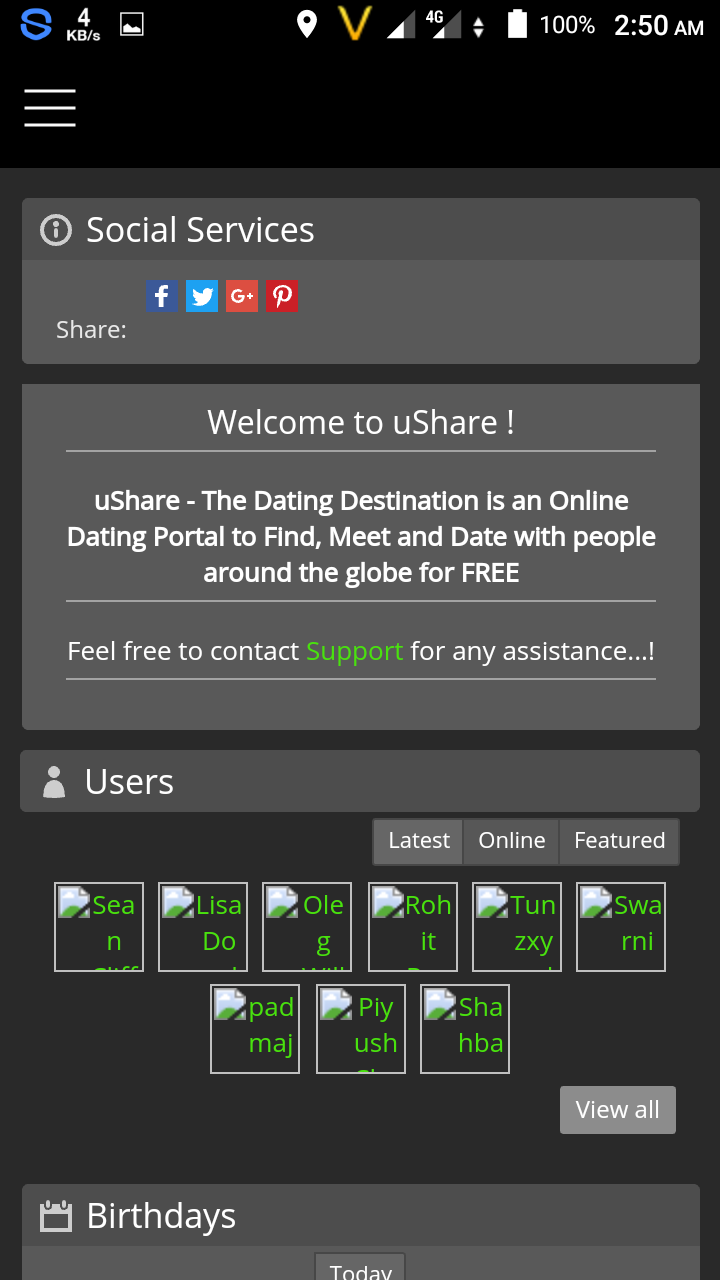There's a problem with my site
The CAPTCHA is not loading or its broken, everything is fine with GD table still not working Also in chrome after submitting all the details correctly the same registration page appears again. So registration is not possible from Chrome browser I tired all the troubleshoots in the forum like checking gd, deactivating plugins one by one! Still captcha is broken. But the captcha is visible when going to http://ushare.ml/base/captcha The site perfectly works on Opera, Dolphin,UC etc. Also there's a problem while liking any post with Chrome, Maxthon etc. It shows the post as liked but the like will not be counted. Please help me to fix the issues.