small notice widget delete, change... isn't working with photos.
We build. You grow.
Get best community software hereStart a social network, a fan-site, an education project with oxwall - free opensource community software
photo bug | Forum
Alia
Sep 24 '12
DeFender, I failed to find which widgets you mean? Can you send a screen shot? Thank you.
DeFender
Sep 24 '12
by clicking flag, edit or delete it changes to next photo. Im using macabre theme. and it is working on the last photo of the album or single photo.
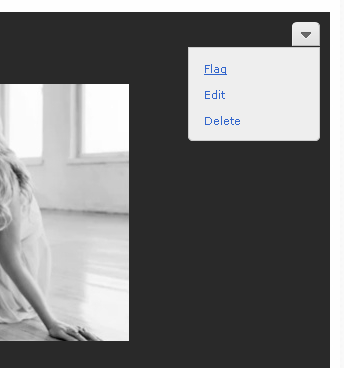
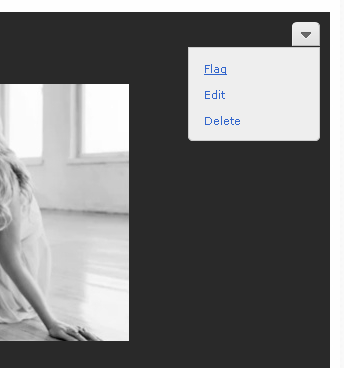
Vicki
Sep 26 '12
I'm having the same issue. I can't click the "Flag, Edit, Delete, Mark as featured" even though I am Admin and even though I am the one who uploaded the photo.
When I click a link it just takes me to the next photo in the album.
When I click a link it just takes me to the next photo in the album.
JB TECH
Sep 26 '12
On my site, there isn't even the arrow. The box is just there. I think the team should move these links off the photo, and under the uploaded info area.
Vicki
Sep 26 '12
Hi Jake, No arrow here either. Just a box with links overlapping the photo. And, I agree. I think the buttons there are interfering with the photo by overlapping it and should be put back to the bottom of the photo where it used to be.
Alia
Sep 27 '12
DeFender, download Macabre theme from the store and manually update it. The latest version doesn't have this issue.
Jake, Vicki I wasn't able to reproduce what you've reported on my version of Oxwall with Macabre theme ( last updated Jun 21). Which browser are you using? Try downloading this theme from the store and checking whether the issue is still there.
Jake, Vicki I wasn't able to reproduce what you've reported on my version of Oxwall with Macabre theme ( last updated Jun 21). Which browser are you using? Try downloading this theme from the store and checking whether the issue is still there.
Vicki
Sep 27 '12
Ah, ok, now I know it is a Theme issue so I'll have to find where in my theme to fix. My theme was a tweaked version of Graphite. I'll just have to tweak it from scratch again.
DeFender
Sep 27 '12
just compare new and old base.css by content and you'll see the difference.
clear cache .
clear cache .
Vicki
Sep 27 '12
DeFender, thanks for the tip. How do I "compare new and old base.css by content"? Do you mean in a browser View > Source code? Or, do you mean opening base.css and opening the another base.css and compare?
