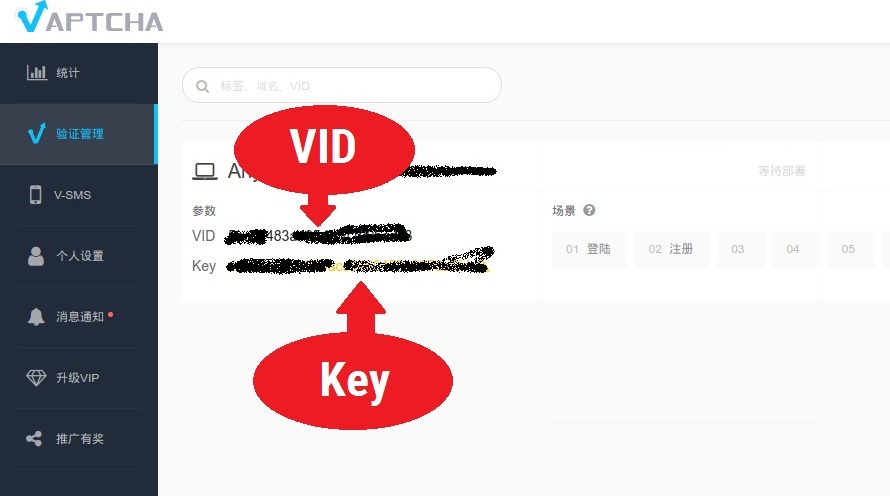How to register and get your VID and Key to configure this plugin.
Please keep your email account open while doing this process.
1.- Click in this link https://www.vaptcha.com/register
2.- Click in the Email icon.

3.- Fill the form, your Email address in the first field, a new password in the third field.
Important: You have 60 seconds to complete steps from 4 to 7. So please read and understand what you are going to do and then continue.
4.- At the right side of the second field, you see a blue button. Click this button.

5.- Go to your email account and open a new mail that you received from vaptcha.com. There is a verification code inside that email, copy this code
.
6.- Go back to the registration form and put the code in the second field.
7.- Click in the big blue rounded button.
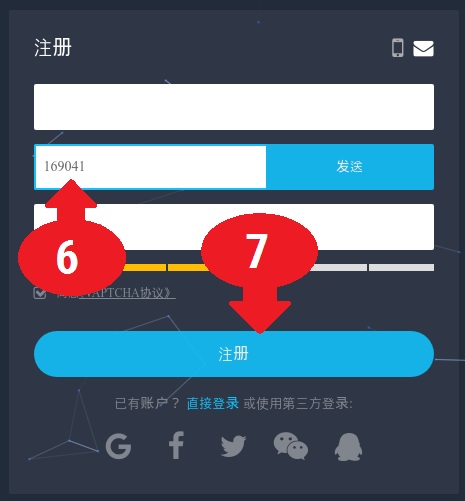
You have made a new account. It's time to get the VID and Key for your website.
8.- Clic in the blue button.
9.- Fill the form, put anything in the first field, your website's domain.com in the second field (do not add www or anything before your domain).
10.- Click in the blue button.

11.- Now just copy your VID and key into the plugin's configuration.
You are done, your plugin is ready to work, to test it you can enter to your website and try to make a new account.
If you still have issues to register, and get your VID and Key, send me a private message to help you finish the process.
Senior Developer.