We are bought this plugin to change the position of the pictures from the administration panel
Thank you
Ana Fuenzalida
We are bought this plugin to change the position of the pictures from the administration panel
Thank you
Ana Fuenzalida
Option 1:
* Download the plugin that you bought to your PC.
* Extract the content of the zip file. You should have a dir with the name "photo_rotate" and some files inside.
* Use your FTP client to upload the full directory to "ow_plugins".
* Go to your plugin available list on your website's control panel. ( http://www.mydomain.com/admin/plugins/available )
* In the list you will see a plugin with the name "Rotate Photos". Click on install button.
* Your plugin is now installed and working.
Option 2.
* Download the plugin to your PC.
* Go to add new plugin on your website's control panel ( http://www.mydomain.com/admin/plugins/add-new )
* Select the plugin zip file that you downloaded from the store.
* Upload the plugin.
* Go to your plugin available list on your website's control panel. (http://www.mydomain.com/admin/plugins/available)* In the list you will see a plugin with the name "Rotate Photos". Click on install button.* Your plugin is now installed and working.
HOW TO ROTATE PHOTOS:
- Once you installed the plugin, you can go to the photo list ( http://www.mydomain.com/photo/viewlist/latest ), then click on a photo, the Floatbox will show up.
- There you can see 2 arrows at the top center of the photo. Click on the arrows to rotate the photo. Photo owner and admin can rotate this photos. See the screenshot:
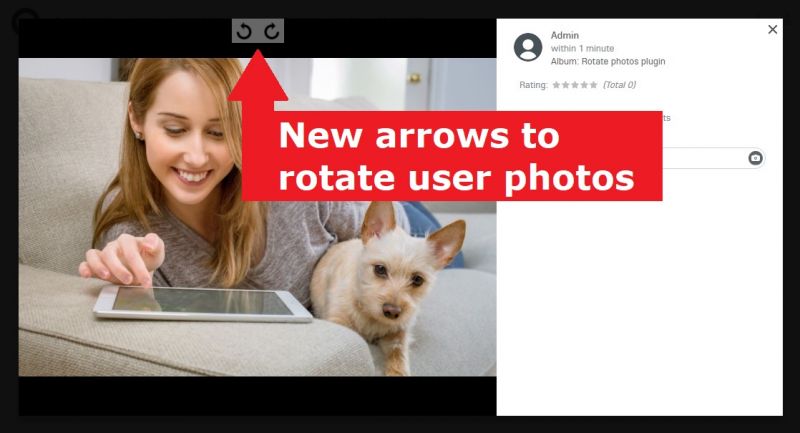
This version does not include a back end extra tools. Next version will probably include an extra tool for faster photo rotation in back end for admin only.
Please let me know if you need anything else.
If you can't install it for any reason, I will be glad to help you installing it into your website, you only need to send me your website ftp and password in a private message and I will install it as soon as possible.
If you have any other issue, please let me know.
Thank you.
Senior Developer.