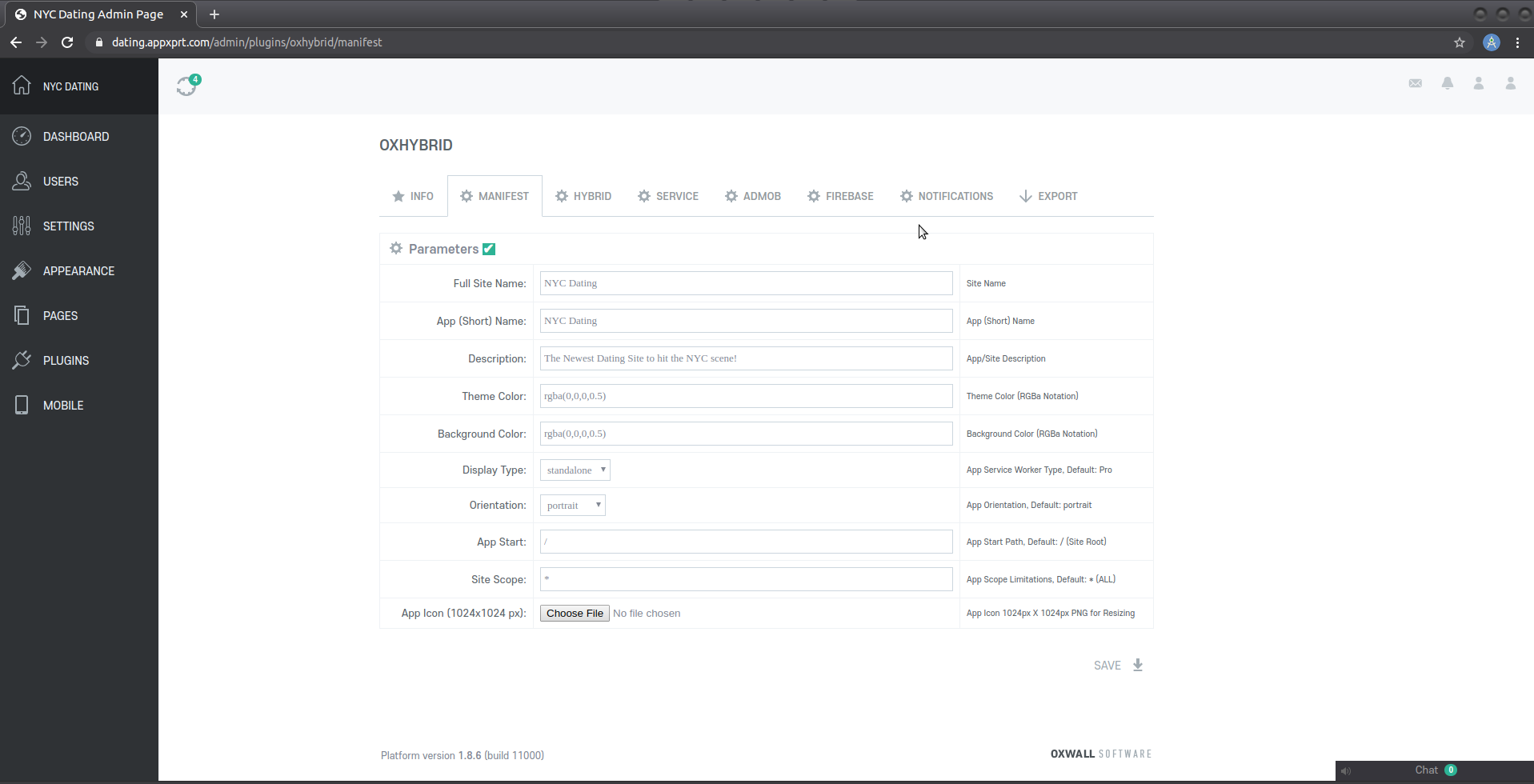
The Manifest page will configure your PWA and Hybrid (Android / iOS) Manifest JSON Configuration and will also upload, resize and place your icons for you. You need to do this each time you change or update any of the information or your icon. Some of these values will automatically populate themselves based on your Site URL and OW Configuration, but you're free to change them to suit your taste.
Theme and Background color are an RGBA (Red, Green, Blue, Alpha) which allows transparency.
Display Type should usually be set to standalone and Orientation set to Portrait.App Start should generally be left as it's default value of "/" which means start at the root of your site and the Site Scope WildCard "*" means the scope is your Entire Site.
Icon should be 1024x1024 or 512x512 and it won't show that you've uploaded anything, except you'll get two green notifications that the file's have been written.This isn't really a bug as just a lacking feature that I haven't had time to add, but it isn't critical for functionality. Uploading / Saving it again only deletes the current one, replaces it, resizes it and places it every where in the package over again. If you got the green save notifications and a green check mark, then the icon was saved in most cases.
There can be issues with saving and storing manifest, icon and modifying the build package if your docroot / webroot doesn't have Read / Write Access, so please ensure your ow_plugins/oxhybrid, ow_pluginfiles/oxhybrid and ow_useriles/oxhybrid have the same Ownership (Group and User Owner) and Read / Write Access as the rest of your Oxwall Installation. You will see Red Oxwall Notification Errors at the top of your screen if this is the case and I will work with you to resolve these.
