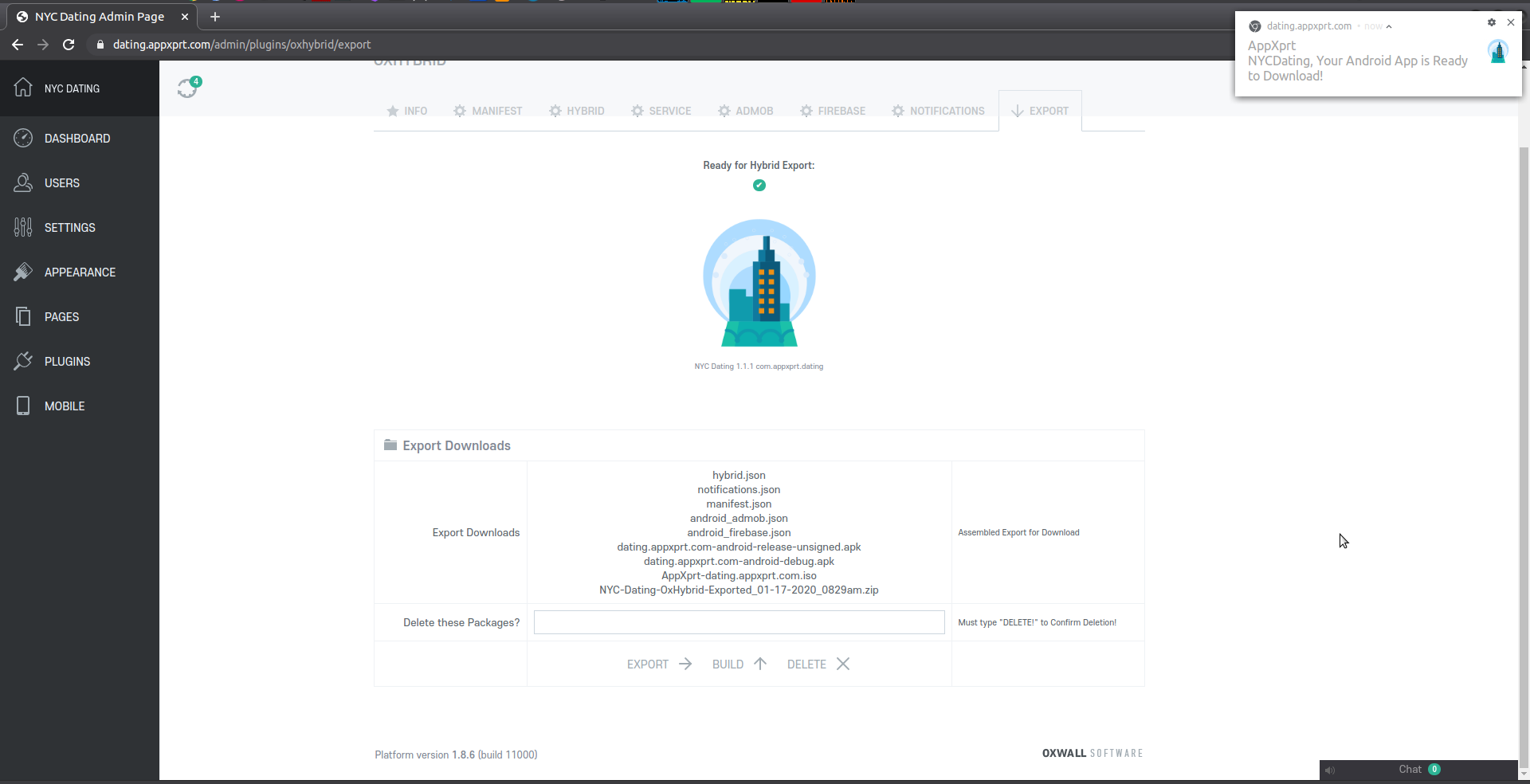2: Clicking Build will send to the Automated Build Infrastructure at Build.AppXprt.com
For this to work a few things need to be enabled.
Your site uploads need to be enabled and allow file uploads of at least 8MB
You need to create a "Build" user on your site with the Password "Build"
While you are Building you need to Enable Guest Access and you may revert afterwards
3: Do Not Overload my Build System by sending in multiple builds or I will ban you, Press Build ONE time and wait 5-10 Minutes as these are resource intensive, but I can lock it down and require VPN Access to it if needed.
A Notification will be sent once the build is complete and returned to your site if everything went well automatically, otherwise you'll need to work with me to figure out what went wrong.
When you get the notification, refresh that page and you should be able to download your APK and Export Packages: