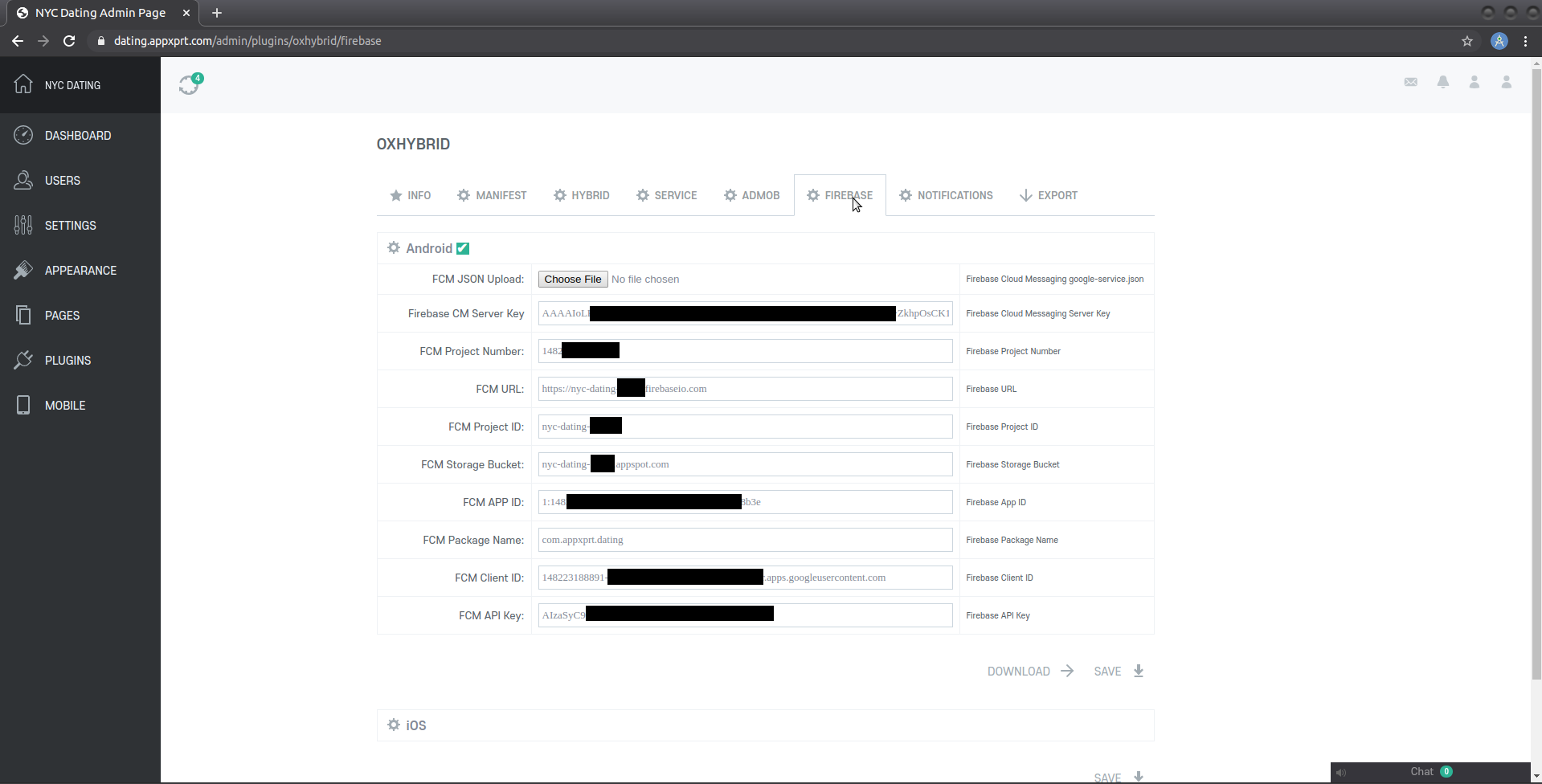This tab configures your Firebase / FCM Integrations for both Hybrid Apps.
FCM Stands for Firebase Cloud Messaging and that is what this page is all about, but this basically configured and integrates your Hybrid App with Firebase and FCM.
When you go to Firebase you need to make a project for your Company / Website and you need to include the Hybrid App ID that was discussed in the Hybrid Instructions.
The is the Website URL in Reverse DNS Format. So:
dating.appxprt.com becomes com.appxprt.dating
But Remember OxHybrid prevents Lame App ID's with "www" too, so:
www.appxprt.com becomes com.appxprt.app
Use this same App ID that is generated for your on the Hybrid Tab when creating your Firebase Project!
Once your create your Firebase Project in the Firebase Console, it will give you options to download your FCM Integration Configs (google-services.json) by clicking on the App Platform you're building for so click on the Android and iOS icon.
OxHybrid now has the ability for you to upload your google-services.json for Android and currently working on this for iOS. You can even utilize multiple apps for multiple websites in a single overall project and just customize each individual app for each site. This will keep all your site configs in a single google-services.json file and OxHybrid will automatically recognize this and pull the appropriate configuration information for the correct app in the google service json, even if you have 20 sites / apps in a single google-services.json file.
Firebase can create a single Project and then create individual clients in each Project for each site / app so you can have One main Project for a company with all your sites. sub domains, or apps in a single FCM config.
The top entry is Firebase Cloud Messaging or FCM Server Key and this is the only option that can't be automatically populated for all for this and is NOT included in the google-services.json. This option needs to manually be found and entered for security purposes (This is your Private Push Notifications Server Key for your Hybrid Apps.)
You may use either key it provides (Server Key or Legacy), but the longer "Server Key" is the current preferred method.
See here about retrieving this:
https://developer.clevertap.com/docs/find-your-fcm-sender-id-fcm-server-api-key
https://stackoverflow.com/questions/37427709/firebase-messaging-where-to-get-server-key