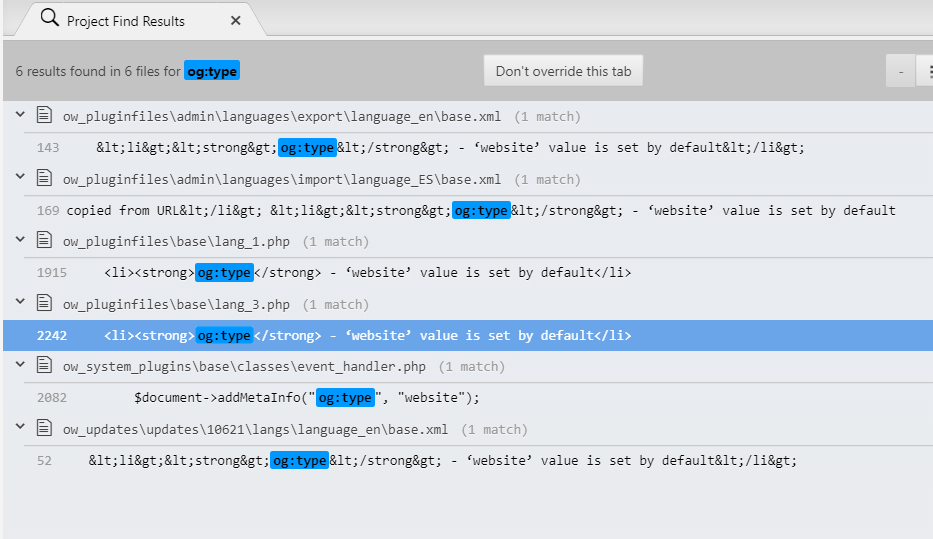Finaly i find the best solution.
You have to do like this:
1. Go to ow_system_plugins/base/classes/event_handler.php and end of the file remove or out comment all the lines where it add wrong facebook meta:
Example:
// $document->addMetaInfo("og:type", "website");
2. Go to /ow_system_plugins/base/init.php and at top of file add code like this:
function modify_custom_meta_property(){
OW::getDocument()->addMetaInfo('og:type', 'website', 'property');
OW::getDocument()->addMetaInfo('og:title', 'Your awsome title here', 'property');
OW::getDocument()->addMetaInfo('og:url', 'your website url here', 'property');
OW::getDocument()->addMetaInfo('og:description', 'your website description here', 'property');
OW::getDocument()->addMetaInfo('og:image', 'your image url here', 'property');
OW::getDocument()->addMetaInfo('fb:app_id', 'app id here', 'property');
}
OW::getEventManager()->bind(OW_EventManager::ON_BEFORE_DOCUMENT_RENDER, 'modify_custom_meta_property');
Clear your website cache and look the source code of your page, now correct metas should bee added and the wrong metas gone.
Thanks everyone for solve this SEO issue with some tricks.
Hopefully they will fix this in a new oxwall version so you not need add this everytime there is a update. Because it will bee overwrite when you upgrade oxwall to a new version.
Another option you create a plugin that do all this
Regards
Ow_ghost