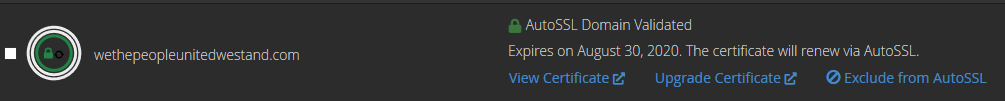We build. You grow.
Get best community software hereStart a social network, a fan-site, an education project with oxwall - free opensource community software
Adding a video to the join page | Forum
Or since you already have edited core files with your other mods, just edit the join html file and include the embed code from youtube or video player code.
ow_system_plugins/base/views/controllers/join_index.html
Hey guys I entered the embed clause and nothing. any ideas. thxs
Also, yes I cleared it via the debug route. Is that the correct way?
Or does it have to be inserted at a particular line?
This worked fine for me,
at the top of the ow_system_plugins/base/views/controllers/join_index.html
i put this code as a test... i added the div wrapper
<div>
<iframe width="560" height="315" src="https://www.youtube.com/embed/l1y23KvjqKs" frameborder="0" allow="accelerometer; autoplay; encrypted-media; gyroscope; picture-in-picture" allowfullscreen></iframe>
</div>
Save the file...
Then i used this free plugin to clear my cache (you dont have to edit the config file to use this plugin, you just run it, bam cleared)
The plugin i think has been suspened for non activity but here it is... it still works..
then your video should show at the top of the join page.
Hey Dave that is what I placed and it didnt work.
However when I cleaned the cache with the plugin you provided that did the trick.
As always you never cease to amaze.
You the man.
Now to center it with<div style="text-align:center;"> Right? lol
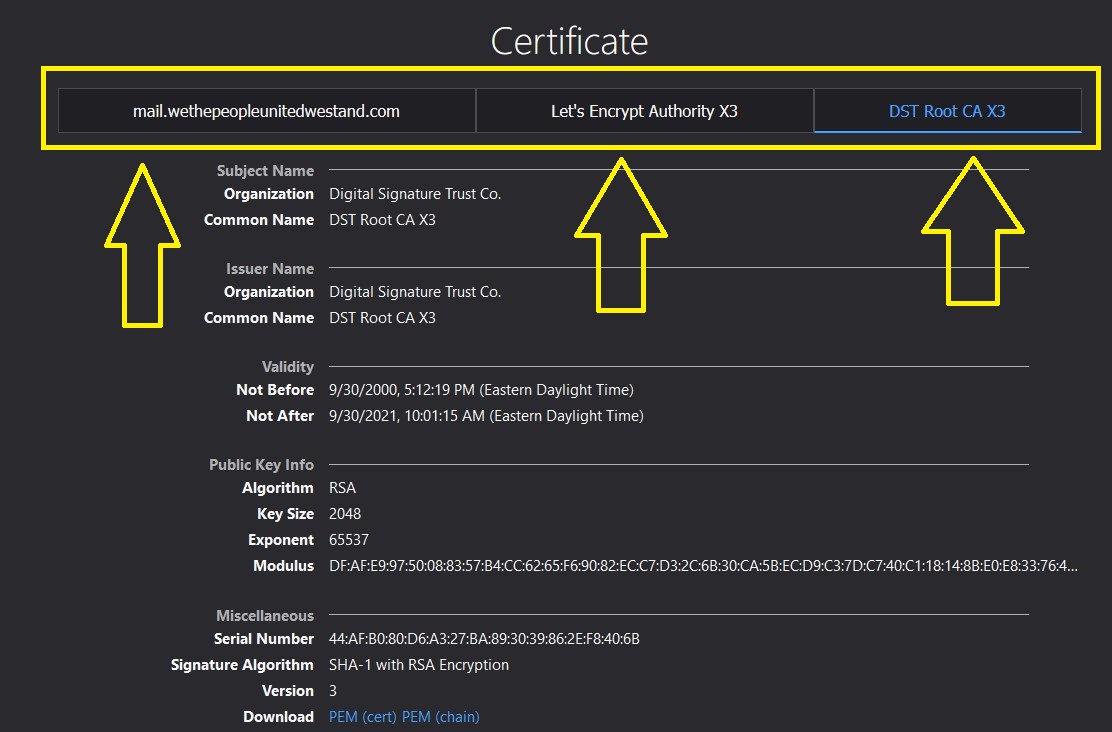
Hey Chris,
When you view the certificate it has three tabs.
It shows that the entire site is good.
I think the problem is the Fire Logo
It states that Part of the website is not secure images.
If you go here it is secure but when the logo loads it prompts the warning about the picture.
Dont know why.
Chris when you go here it is secure.
https://wethepeopleunitedwestand.com/sign-in
Hey Chris,
None of my pictures are from other sites. There all mine.
I uploaded all the pictures via Oxwall.
Hey Chris,
Ohhh now I know what happened. There are video embed from Bitchute that did not have a thumbnail, so I embedded the thumbnail from my youtube videos on them.
Hey Chris,
I added to the page settings and it worked like a charm. YOU ARE THE BEST. THXS.
You guys are awesome.
Yes you can style the div how you like. You can add the css inline, or you can give the div an id and add the css at the top of the html file using style tag, or even add the css to your custom css in admin theme customize. As long as the div has an id its all good.
Just one note... if you are actually loading images from another domain, that is called hotlinking and its frowned upon. Most sites block others from hotlinking images. My suggestion is to move the image under your domain. If you cant do that and the image belongs to someone else, that is not good..
.png)
.png)