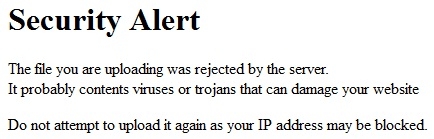1) notifications.5870 <- downloaded from store(DEC19) still can't be installed
2) fbconnect.5486 <- downloaded from store(DEC19) still can't be installed
3) newsfeed.5985 <- downloaded from store(DEC19) still can't be installed
4) groups.5967<- downloaded from store(DEC19) still can't be installed
5) Softaculous still shows version 1.4.1 <- is the culprit ?
Is this because on my hosting softaculous shows version 1.4.1 instead of my updated version 1.5 ?? Or it is just me.
Trying to fix with manual for each and every one of them does not work. Delete/deactivate ALL of the plugin and the website gave me HELL (blog and groups).
Groups is in there after I MANUAL UPDATE but withERROR message YET still goes in the plugin list and still shows it is not updated (page resume normal thou) ?¿?¿ When I go to CREATE new GROUP as admin, all form is OK but when I hit the Create Button it goes HTTP Error 500.
Blog I did manual update is the same weird error message (which I didn't print screen) but not showing error in usage whatsoever after it is in the plugin list-works perfect.
What is happening here ? care to tutor me ? How can I solve this with my no-programming-skill ? Safe to say, I can find, replace, edit codes with guidance.
1 of my hobby : Create website lol
Cheers ... oh, again, thanks Oxwall Team, you guys rock.
EDIT :: I GOT THIS MESSAGE EVERYTIME I TRY TO INSTALL THE SAID PLUGIN ABOVE >>> nvalid plugin archive <<<
Can someone pleaseeeeeeeeeeeeeeeeeee help ????? Nobody can help ??? why this version is such a rush of work ???