We build. You grow.
Get best community software hereStart a social network, a fan-site, an education project with oxwall - free opensource community software
where is the setting for the plugin - Image Slideshow | Forum
Arm
Feb 4 '13
I can't find settings for the plugin . After installing all I see is DEACTIVATE and UNINSTALL
The Forum post is edited by Arm Feb 4 '13
Alia
Feb 15 '13
Arm, you won't find settings for this plugin in admin panel.
Once the plugin is activated just go to, for example, your main page>>click "Customize this page" button>> "Slideshow" widget will be among inactive ones.
You can place "Slideshow" widget anywhere on the opened page using drag&drop tool.

Use "Setting" button next to the cross to add images to your slideshow.
Once the plugin is activated just go to, for example, your main page>>click "Customize this page" button>> "Slideshow" widget will be among inactive ones.
You can place "Slideshow" widget anywhere on the opened page using drag&drop tool.

Use "Setting" button next to the cross to add images to your slideshow.
David A
Apr 1 '13
This does not work the way I had thought. You have to add the photos individually? Can you point it at an album?
Ayo Tunde
May 4 '13
Arm, you won't find settings for this plugin in admin panel.I installed Oxwall version 1.5.3 and the slideshow did not appear on dashboard like above. Any clue?
Once the plugin is activated just go to, for example, your main page>>click "Customize this page" button>> "Slideshow" widget will be among inactive ones.
You can place "Slideshow" widget anywhere on the opened page using drag&drop tool.
Use "Setting" button next to the cross to add images to your slideshow.
see what i mean:
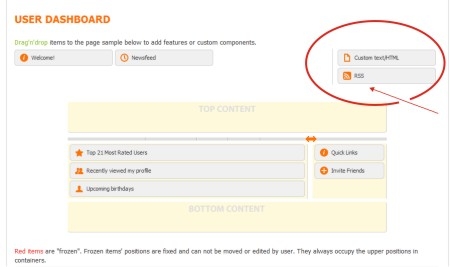
You do not have permission to reply this topic
