We build. You grow.
Get best community software hereStart a social network, a fan-site, an education project with oxwall - free opensource community software
Since upgrading to 1.5.2 it says that cron job is not setup but it is [Fixed] | Forum
Did you do manual update?
Having the same issue...
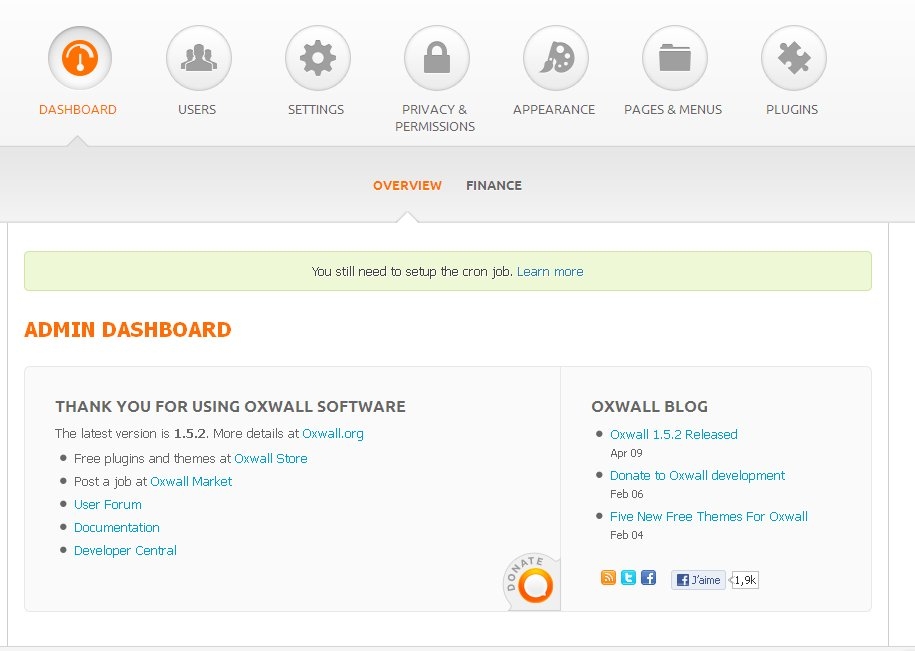
Since updating to 1.5.2,
This is the line I'm using;
wget -q -O /dev/null http://www.mysite.com/ow_cron/run.php
where www.mysite.com is my site URL...
Thanks
Mario
Did you see my other post about how the new restricted view feature does not work?
Is there a way to test if the cron is really not running?
Thank you,
Steve
Regarding notice that CRON is not set.
This notice should disappear when your CRON runs.
So you update the software, you see this notice. Your cron runs every 5 mins, so the first time CRON runs for your updated software, this notice should go away.
Let me know if you are sure that your CRON ran after update but notice is still there.
Thank you.
"Online Members" section. Let's assume that you have set your Cron to run every minute.
Log in as userA in one browser.
Log in as userB in another one>>go to "Members" section. You should see userA as "online".
Just close the browser where userA was loged in without loging out.
Wait for 30 mins .
As userB after check whether userA is still showing as "online".
The notice is still there...
I did the automatic update.
I did the user test... After 2 minutes, if I refresh the member page, user A does not show online anymore... My cron job is set each minute. Was working fine before update.
Thanks,
Mario
Just close the browser where userA was loged in without loging out.
Wait for 30 mins .
As userB after check whether userA is still showing as "online".
I have obeyed and the other user is no longer showing as online. I assume this means that the cron job is running properly?
If it can't be fixed would it be possible to change the message from
"You still need to setup the cron job. Learn more" to something like "You are really a great person and everyone loves you"?
Regards,
Steve
I did the test again, after 2 hours, the user was still showing online but after a page refresh, (F5), the user was offline. So CRON seem to run...
Thanks,
Mario
curl http://wwwMySite/ow_cron/run.php
Now I'm not sure what Hosting you use but gave it a try.
Again it would appear that the cron is running but somehow the new Oxwall doesn't realize that it is, right?
What both do
both are command line tools that can download contents from
FTP, HTTP and HTTPS
both can send HTTP POST requests
both support HTTP cookies
both are designed to work without user interaction, like
from within scripts
both are fully open source and free software
both projects were started in the 90s
curl
Features and is powered by libcurl - a cross-platform
library with a stable API that can be used by each and everyone. This
difference is major since it creates a completely different attitude on how to
do things internally. It is also slightly harder to make a library than a
"mere" command line tool.
Pipes. curl is more in the traditional unix-style, it sends
more stuff to stdout, and reads more from stdin in a "everything is a
pipe" manner.
Single shot. curl is basically made to do single-shot
transfers of data. It transfers just the URLs that the user specifies, and does
not contain any recursive downloading logic nor any sort of HTML parser.
More protocols. curl supports FTP, FTPS, HTTP, HTTPS, SCP,
SFTP, TFTP, TELNET, DICT, LDAP, LDAPS, FILE, POP3, IMAP, SMTP, RTMP and RTSP.
Wget supports HTTP, HTTPS and FTP.
More portable. curl builds and runs on lots of more
platforms than wget. For example: OS/400, TPF and other more "exotic"
platforms that aren't straight-forward unix clones.
More SSL libraries and SSL support. curl can be built with
one out of nine(9!) different SSL/TLS libraries, and it offers more control and
wider support for protocol details
curl (or rather libcurl) supports more HTTP authentication
methods, and especially when you try over HTTP proxies: Basic, Digest, NTLM and
Negotiate
libcurl supports lots of various SOCKS protocol versions for
proxy access, wget supports none
Bidirectional. curl offers upload and sending capabilities.
Wget only offers plain HTTP POST support.
HTTP multipart/form-data sending, which allows users to do
HTTP "upload" and in general emulate browsers and do HTTP automation
to a wider extent
curl supports gzip and inflate Content-Encoding and does
automatic decompression
curl offers and performs decompression of Transfer-Encoded
HTTP, wget doesn't
curl supports metalink as of curl 7.27.0, wget has support
for it coming in a Google Summer of Code project
Much more developer activity. While this can be debated, I
consider three metrics here: mailing list activity, source code commit
frequency and release frequency. Anyone following these two projects can see
that the curl project has a lot higher pace in all these areas, and it has indeed
been so for many years.
Wget
Wget is command line only. There's no lib or anything.
Recursive! Wget's major strong side compared to curl is its
ability to download recursively, or even just download everything that is
referred to from a remote resource, be it a HTML page or a FTP directory
listing.
Older. Wget has traces back to 1995, while curl can be
tracked back no earlier than 1997.
GPL. Wget is 100% GPL v3. curl is MIT licensed.
GNU. Wget is part of the GNU project and all copyrights are
assigned to FSF. The curl project is entirely stand-alone and independent with
no organization parenting at all - with almost all copyrights owned by Daniel.
Wget requires no extra options to simply download a remote
URL to a local file, while curl requires -o or -O. However trivial, this fact
is often mentioned to me when people explain why they prefer downloading with
wget.
Wget supports only GnuTLS or OpenSSL for SSL/TLS support
Wget supports only Basic auth as the only auth type over
HTTP proxy
Wget has no SOCKS support
Additional Stuff
Some have argued that I should compare uploading
capabilities with wput, but that's a separate tool and I don't include that in
this comparison.
I hope they get a fix. I cannot even fathom what it would be like to have something every minute of every day tormenting.
Steve Winter I understand have you tried curl http://wwwMySite/ow_cron/run.php ???? Did the trick for me.
Did that. Still getting the message: You still need to setup the cron job. Learn more
