We build. You grow.
Get best community software hereStart a social network, a fan-site, an education project with oxwall - free opensource community software
Facebook button gone? [to test] | Forum
Gavin
Apr 24 '13
Hi, yesterday and before when you hit join you see the facebook button to join with facebook. This button has not gone and just shows a text link. I have noticed this is the same as this site. Where has the button gone? How do i get it back?
The Forum post is edited by Alia Jun 11 '13
Shaun
Apr 24 '13
Hi i am having the same problem qnd by the look of it so is the oxwall site. Any ideas?
Simon
Apr 24 '13
Samething, this is frustrating for me when I just started to market/advertise my website and explaining to people to join my website is very easy with just the facebook connect.
As a new user trying to introduce a new social networking site to someone is very hard already. This is just making it that much more difficult.
Pete
Apr 24 '13
Easy to fix guys log into your oxwall admin /setting/Languages/then click on Show and scroll down to facebook connect now look see photo were i added arrow there is facebook connect,you need to edit and add facebook connect problem sorted In the photo it is fixed ,but were it says facebook connect in photo, in yours it will only say connect.And edit the othere one above it.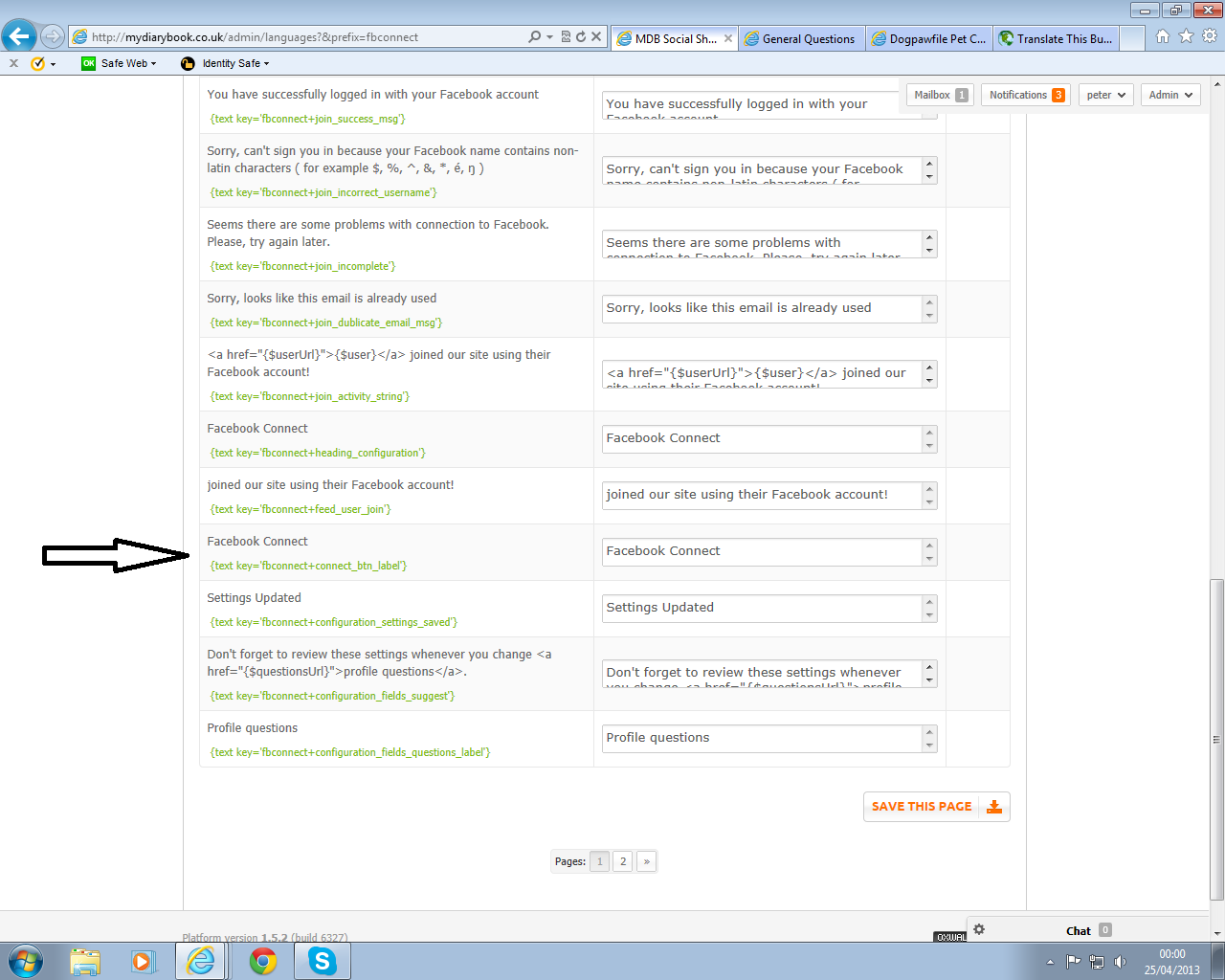
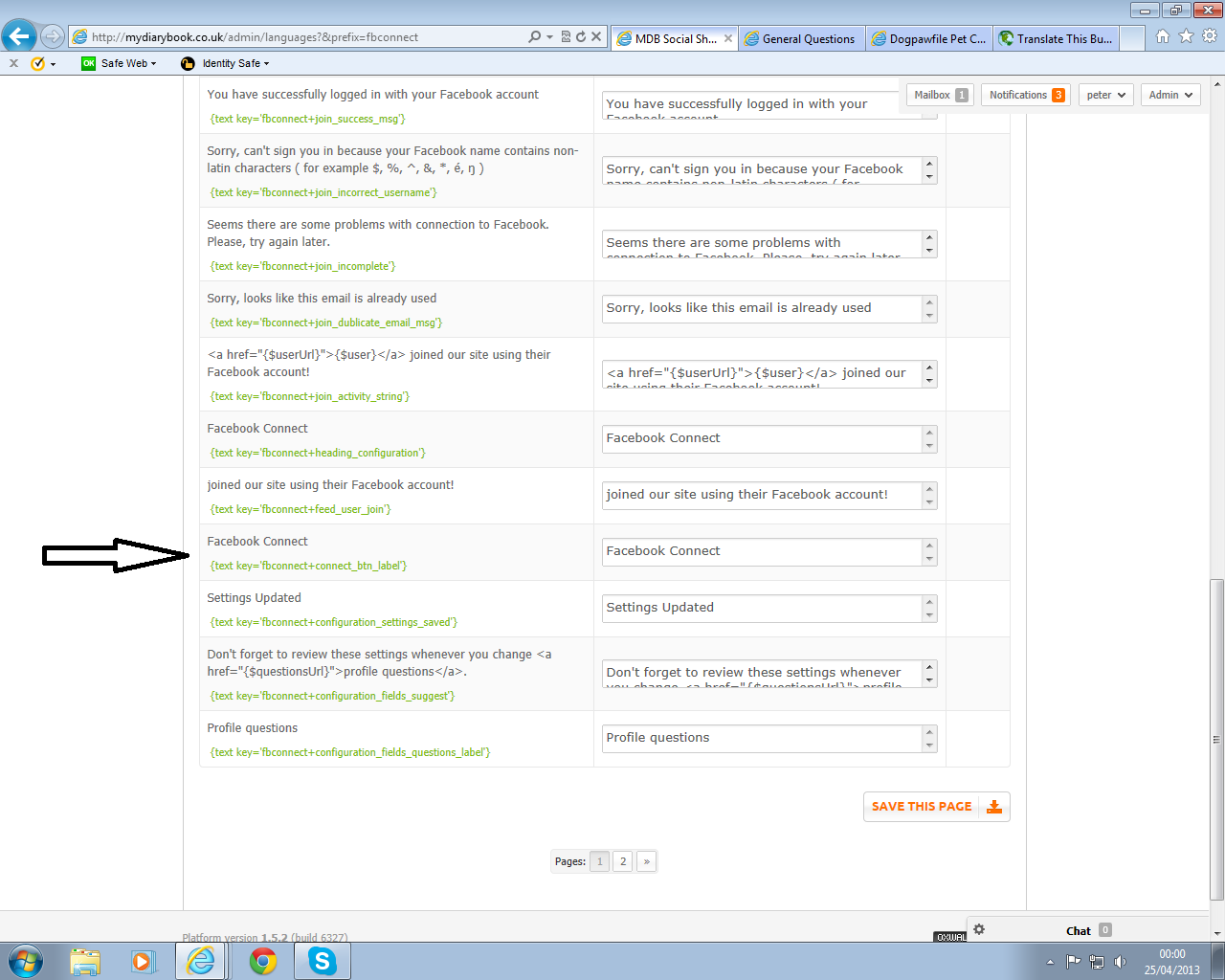
The Forum post is edited by Pete Apr 24 '13
Abbey
Apr 24 '13
Hi, I just did what you said Pete..... then I went and checked it and FB connect isn't working properly either, I get a 500 internal error
Pete
Apr 24 '13
Hi Pete
that fixed by saying Facebook Connect, but there is no image of the button there.
I no there is no image but now it says facebook .I am sorry Abbey but i have not got a clue what is going on ,did you edit both parts were it says connect ? load of people or having loads of problems with oxwall
The Forum post is edited by Pete Apr 24 '13
Simon
Apr 24 '13
ok i fixed it by saving an image and resized it and then upload it and use the IMG html to put it in the front of that
Pete
Apr 24 '13
Hi, I just did what you said Pete..... then I went and checked it and FB connect isn't working properly either, I get a 500 internal error
Abbey i have just logged into your website with facebook its working fine.
Alia
Apr 25 '13
Our developers are already working on fixing this issue. FB connect plugin will be updated soon.
Chris
Apr 26 '13
So i have found a temp fix for this, its pretty simple, but works.
Find a fbconnect image or use the one i have attached.
go to edit theme ---> graphics ---> upload the fb image ---> copy the image URL
then go to languages and follow Pete's steps, however instead of changing the text to "Facebook Connect" insert the following image code.
<img src="URL of your uploaded Photo" />
Hey presto, fb connect image is back.
Find a fbconnect image or use the one i have attached.
go to edit theme ---> graphics ---> upload the fb image ---> copy the image URL
then go to languages and follow Pete's steps, however instead of changing the text to "Facebook Connect" insert the following image code.
<img src="URL of your uploaded Photo" />
Hey presto, fb connect image is back.
Easy to fix guys log into your oxwall admin /setting/Languages/then click on Show and scroll down to facebook connect now look see photo were i added arrow there is facebook connect,you need to edit and add facebook connect problem sorted In the photo it is fixed ,but were it says facebook connect in photo, in yours it will only say connect.And edit the othere one above it.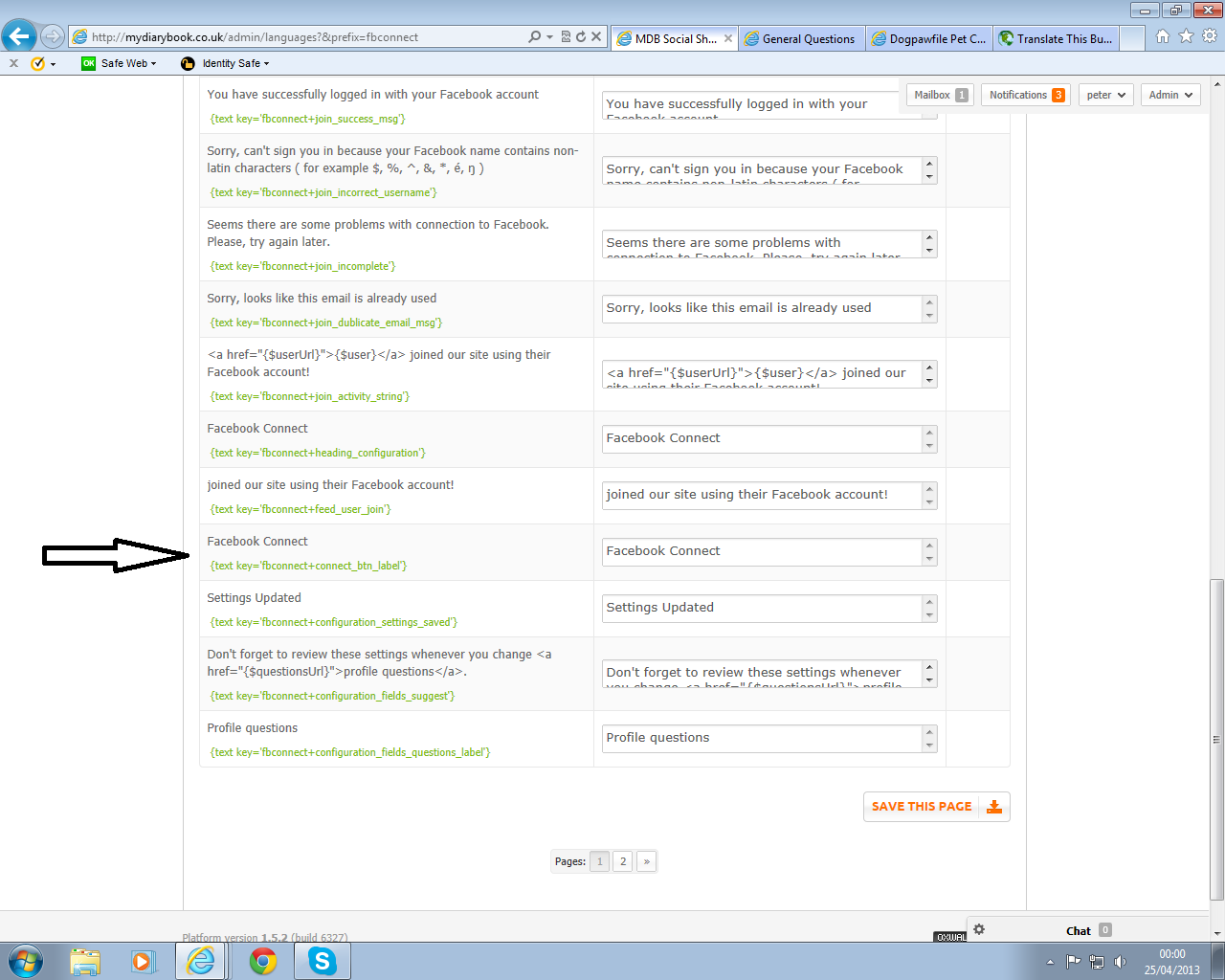
bobbi
May 3 '13
i had a update for the facebook plug in and it solved the problem, the connect is no longer text
TeamX
Jun 11 '13
So i have found a temp fix for this, its pretty simple, but works.
Find a fbconnect image or use the one i have attached.
go to edit theme ---> graphics ---> upload the fb image ---> copy the image URL
then go to languages and follow Pete's steps, however instead of changing the text to "Facebook Connect" insert the following image code.
<img src="URL of your uploaded Photo" />
Hey presto, fb connect image is back.
Easy to fix guys log into your oxwall admin /setting/Languages/then click on Show and scroll down to facebook connect now look see photo were i added arrow there is facebook connect,you need to edit and add facebook connect problem sorted In the photo it is fixed ,but were it says facebook connect in photo, in yours it will only say connect.And edit the othere one above it.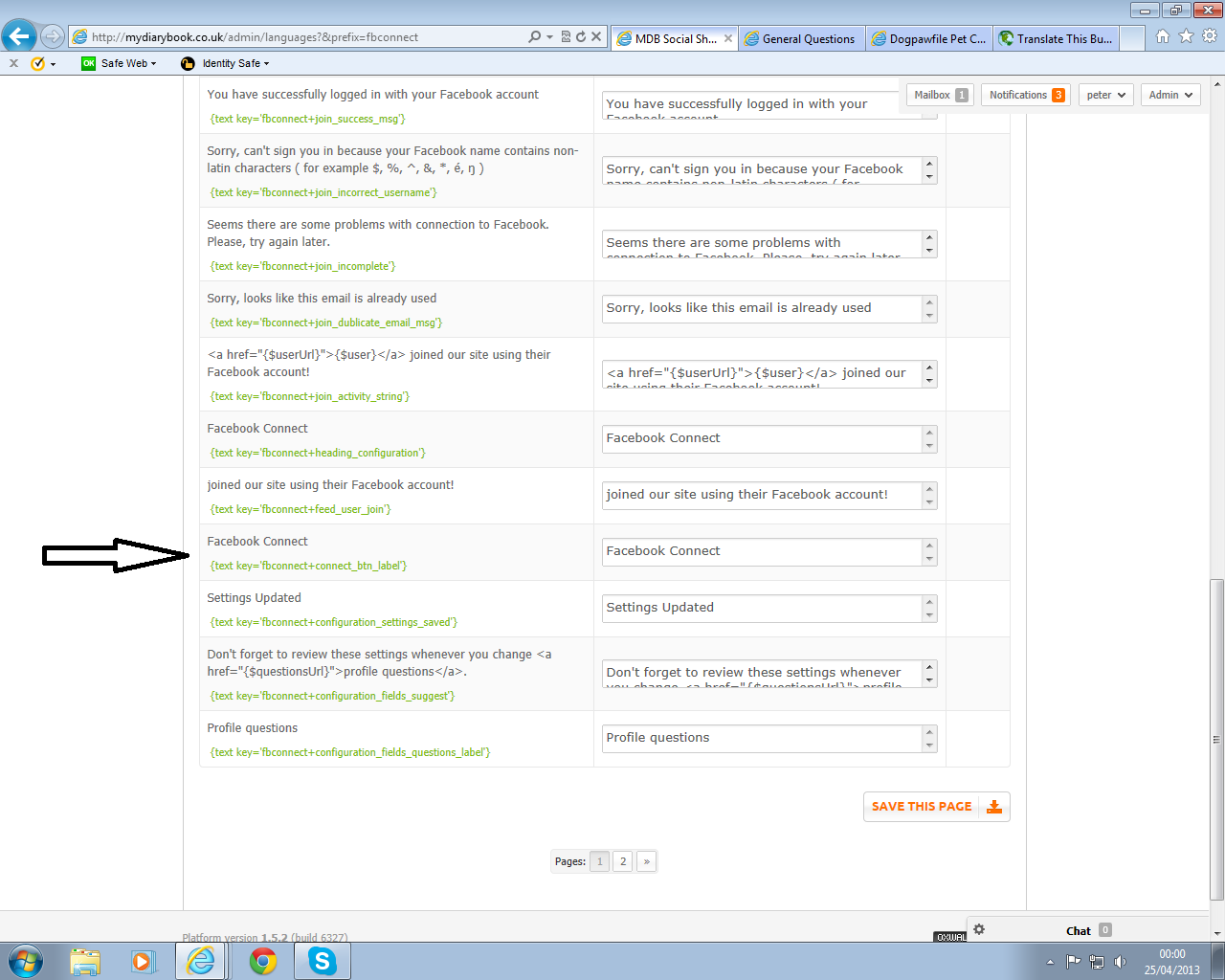
In the above picture , it is show to edit the "Facebook Connect" on the Languages Tab, BUt it will not work, I suggest to do the same means,
<img src="URL of your uploaded Photo" /> to The word CONNECT in the Languages tab.
Chris
Jun 11 '13
This issue has been fixed, just update your version of FB connect plugin. You do not need to edit the languages section anymore.
However if you have changed the text in the language section to display the image, you will have to undo your edit and put back just the plain text, otherwise the image will display twice.
There is still a bug with this plugin tho. Aliia if you could take a look into this. The synchronize with FB button does not display on edit user profile. I am almost sure it used to display "Synchronize with FB" image.
However if you have changed the text in the language section to display the image, you will have to undo your edit and put back just the plain text, otherwise the image will display twice.
There is still a bug with this plugin tho. Aliia if you could take a look into this. The synchronize with FB button does not display on edit user profile. I am almost sure it used to display "Synchronize with FB" image.
