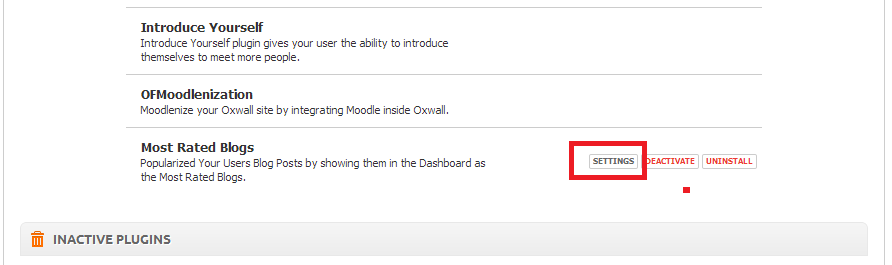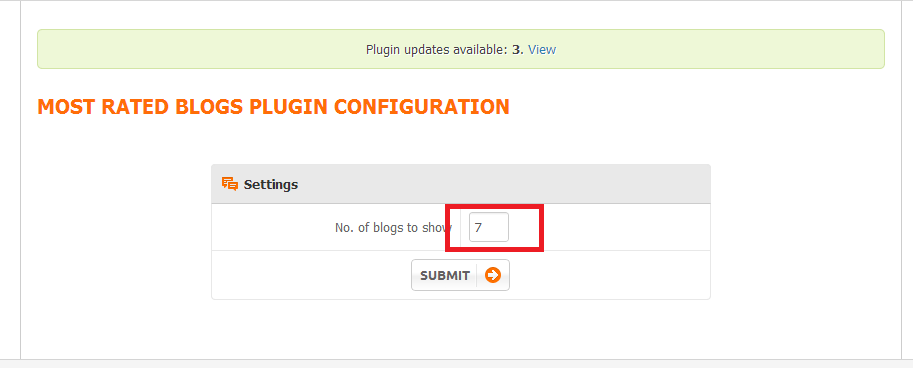We build. You grow.
Get best community software hereStart a social network, a fan-site, an education project with oxwall - free opensource community software
bug - Most Rated Blogs | Forum
Not sure if this is Oxwall. We do not see plugin keys for all members who downloaded the free plugin in our store item setting page. Can you send us an email to support@oldfuture-it.com and we will send you another zip file for the plugin and see if it works.
Thank you for the information.
Please let us know if you were able to install the plugin using the zip file we sent you via email.
Thank you.
Error 500
Internal Server Error.
Install it back first and your site will get back to normal. we confirm this uninstallation process problem and we just tested it in one of our development site. We will figure out the problem and will get back here as soon as we find a solution. The plugin does not create database tables and we are not sure what we did wrong during uninstallation process.
Thanks.
install first time ok on go to settings server 500 error
uninstall and re install i get invalid key even the new copy you emailed me same invalid key
no i turned dubug on and tryed to re install again and got a heap of error on files that are already there so my main problem seams to stem for the plugin not uninstalling everything it needs maybe is even leave the key there as well so i am get invalid key on try to reinstall it
Here's some info about the typhoon hitting our country http://edition.cnn.com/2013/11/07/world/asia/philippines-typhoon-haiyan/index.html?hpt=hp_t1
Thank you.
i have no problem in how long it take to get things fixed
We were able to fix the issue. We just want to ask how to update the zip file in the store? Should we delete the existing zip file and upload the new one? We tried uploading the new zip file without deleting the old one the new zip file is not being shown as the main zip file to be used for downloading.
Sorry we are new in oxwall and looks like we need some lessons regarding editing item in the store :)
Thanks.
We were able to fix the issue and uploaded the new zip in the store. Please let us know if you see other issue.
Thank you for using our product.
Hi guys,
We were able to fix the issue and uploaded the new zip in the store. Please let us know if you see other issue.
Thank you for using our product.
Invalid plugin key - `_INVALID_` provided.
Try to uninstall and re-install the plugin. it doesn't happen to our dev site now.
Thanks.
Please download the latest zip file to fix the issue.
Thank you.
I did that,, soon as I seen the update post you put,, all works fine except that edit tab at admin...
We cannot replicate the edit tab issue you are seeing. This will be hard for us to debug unlike the uninstall issue because when we tried it we had the error also and it's easy to fix since the error is identified. We will still ask our coders to try to replicate your issue in the plugin's settings page.
Thank you.