We build. You grow.
Get best community software hereStart a social network, a fan-site, an education project with oxwall - free opensource community software
Newest update breaks bg image - Design Settings | Forum
Elizabeth
Dec 16 '14
In the newest platform update, the background image stops working. Will there be a fix for this soon? You can still go in and design the profile, but the background image will not show up.
Elizabeth
Dec 18 '14
http://www.oxwall.org/store/item/589
Facebook GO Responsive
It worked before the platform update beautifully. Before I bought it asked if it supported my them and you said it did (and it did). So I hope this is an easy fix.
Moni
Dec 20 '14
You said in the next update it will be possible to change text colour. so many updates came but no change in text colour!! Thats why i can not give 5 star in my rating
The Forum post is edited by Moni Dec 20 '14
iDragon Solution Co., Ltd
Dec 22 '14
Hi all: The newest version has been released with support many functions included text color, link color and css selectors config.
Hi @Elizabeth and Tammy, Please update to lasted version, then go to http://domain/admin/design/config then config as following below:
Main Page: html .ow_page_container
Text color: html body div
Link Color: html body a
Content Page: html .ow_content
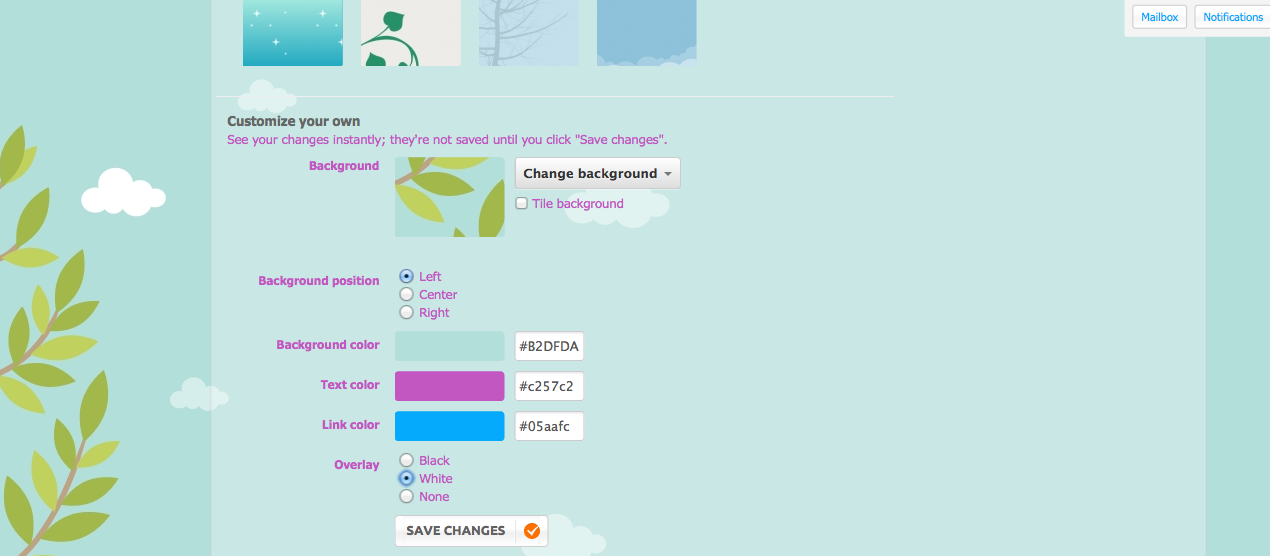
Hi @Elizabeth and Tammy, Please update to lasted version, then go to http://domain/admin/design/config then config as following below:
Main Page: html .ow_page_container
Text color: html body div
Link Color: html body a
Content Page: html .ow_content
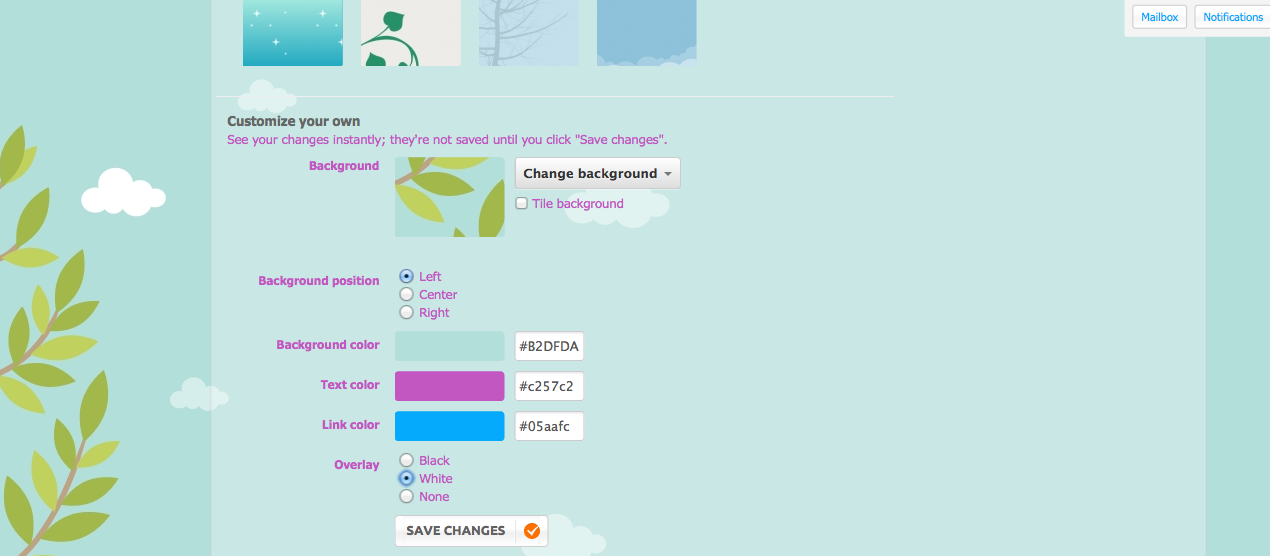
iDragon Solution Co., Ltd
Dec 22 '14
You said in the next update it will be possible to change text colour. so many updates came but no change in text colour!! Thats why i can not give 5 star in my rating
We're very sorry about deplaying to release next update.
So, we've tried our best to do it as you see.
Thank you.
tammy harris
Dec 23 '14
background, link, text colors and overlay work great now
background image does not work
background image needs to override background color
ie chose image or color
overlay words need changing
Black should be Darker
White should be Lighter
/design/settings page does not follow oxwall page rules
its like its in the base.add_page_bottom_content
as it gets messed up with banners in there
it should be in {$content}
it needs a restore default button
on change text colors it needs popup saying keep changes yes/ no with a timer say 20 second no buttons clicked reverts back to default
so if site is white background and user selects white text it does not stuff the whole thing up
yes users are that stupid
background image does not work
background image needs to override background color
ie chose image or color
overlay words need changing
Black should be Darker
White should be Lighter
/design/settings page does not follow oxwall page rules
its like its in the base.add_page_bottom_content
as it gets messed up with banners in there
it should be in {$content}
it needs a restore default button
on change text colors it needs popup saying keep changes yes/ no with a timer say 20 second no buttons clicked reverts back to default
so if site is white background and user selects white text it does not stuff the whole thing up
yes users are that stupid
The Forum post is edited by tammy harris Dec 23 '14
Ketil Ervik
Dec 25 '14
If this text color work well! must change parts of the text color. eg menu color etc. independently. As it is now I got no further blue color on the menus! andonly opportunity I have to get back the original color of the menus is to disable or uninstall Design plugin. Have to uinstall it, becouse plugin make to mutsh problems vid the tekstcolor.
iDragon Solution Co., Ltd
Dec 26 '14
HI all,
We're very glad to inform that 2 new features are implemented new release. They are:
1) The user can disable or enable his/her design in settings form.
2) The user can make some change out of the setting form by putting his/her css code.
Please reference the screenshot to get more details.
Thanks.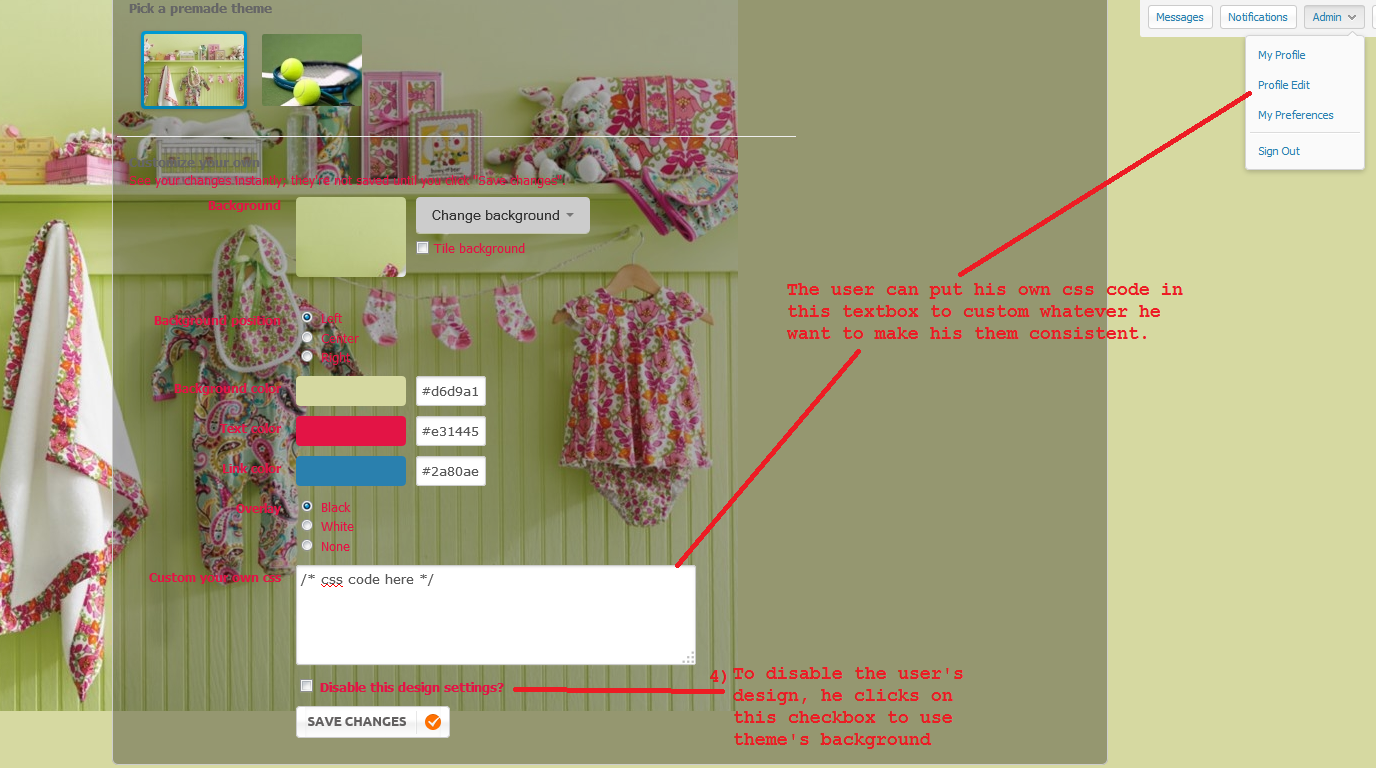
We're very glad to inform that 2 new features are implemented new release. They are:
1) The user can disable or enable his/her design in settings form.
2) The user can make some change out of the setting form by putting his/her css code.
Please reference the screenshot to get more details.
Thanks.
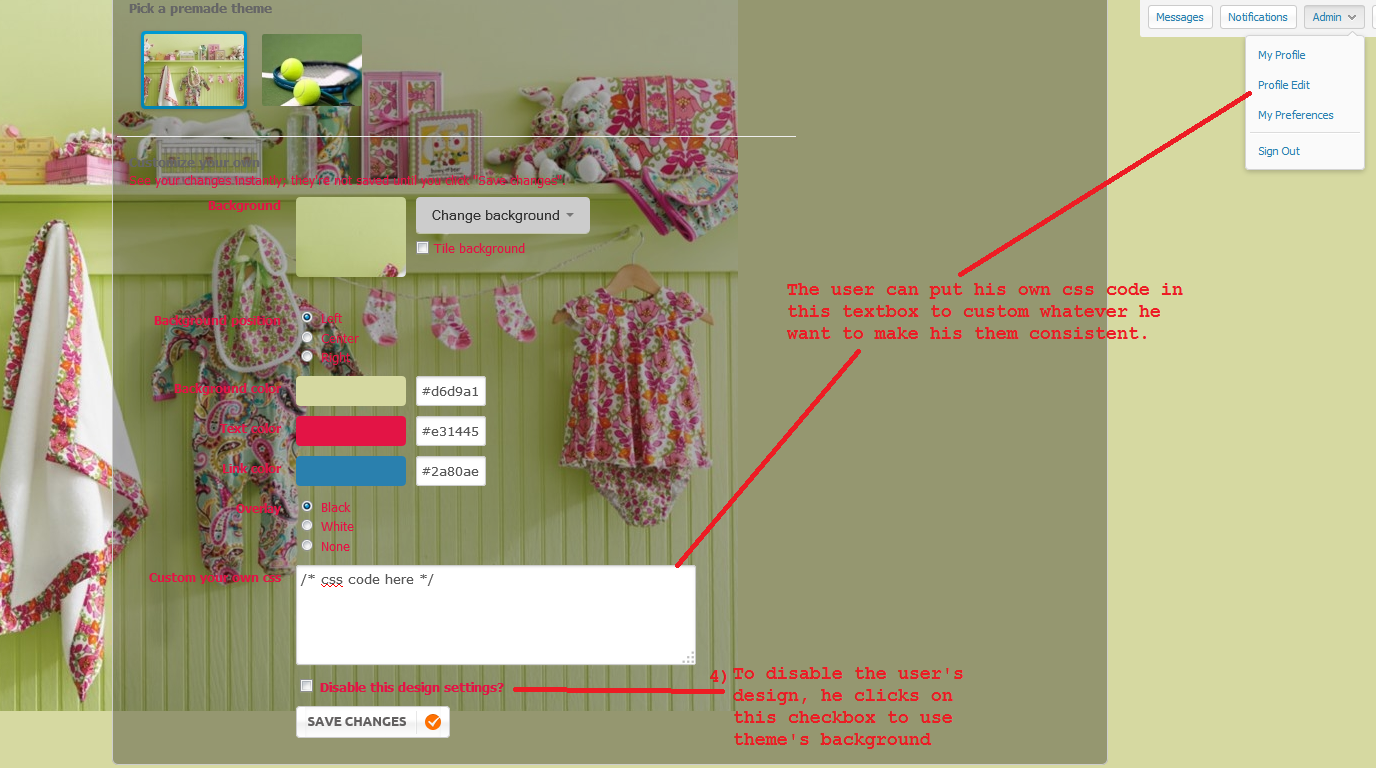
Elizabeth
Mar 4 '15
So the background image is still not working with Facebook Go Responsive. I have not received any updates for quite sometime. What is happening with this?
Elizabeth
Mar 13 '15
That did it. For whatever reason when I updated it must have updated improperly bc this time when I manually updated the file (reinstalled it actually) and updated the code as in your previous post, it works now.
You do not have permission to reply this topic
