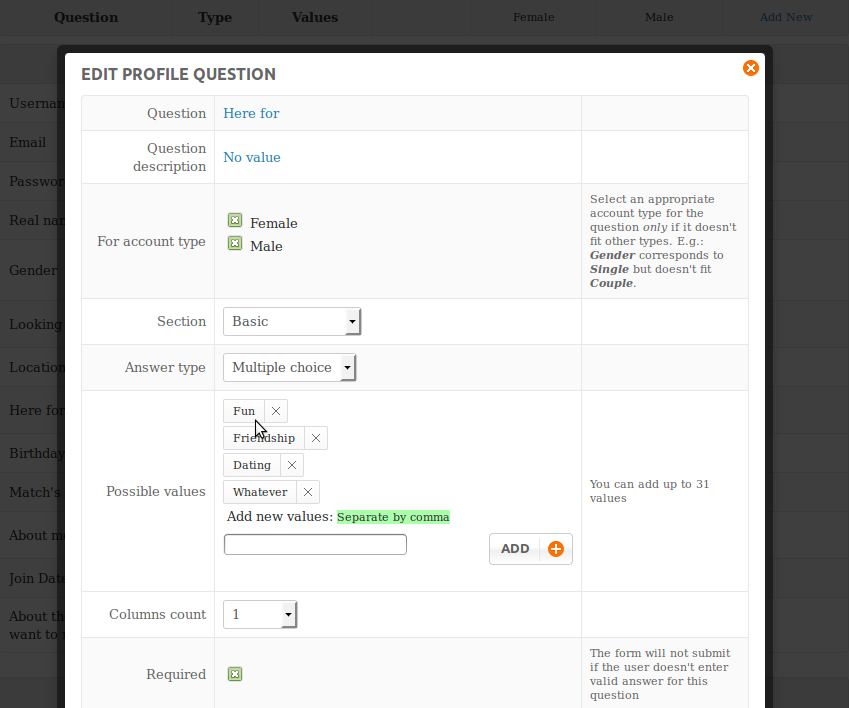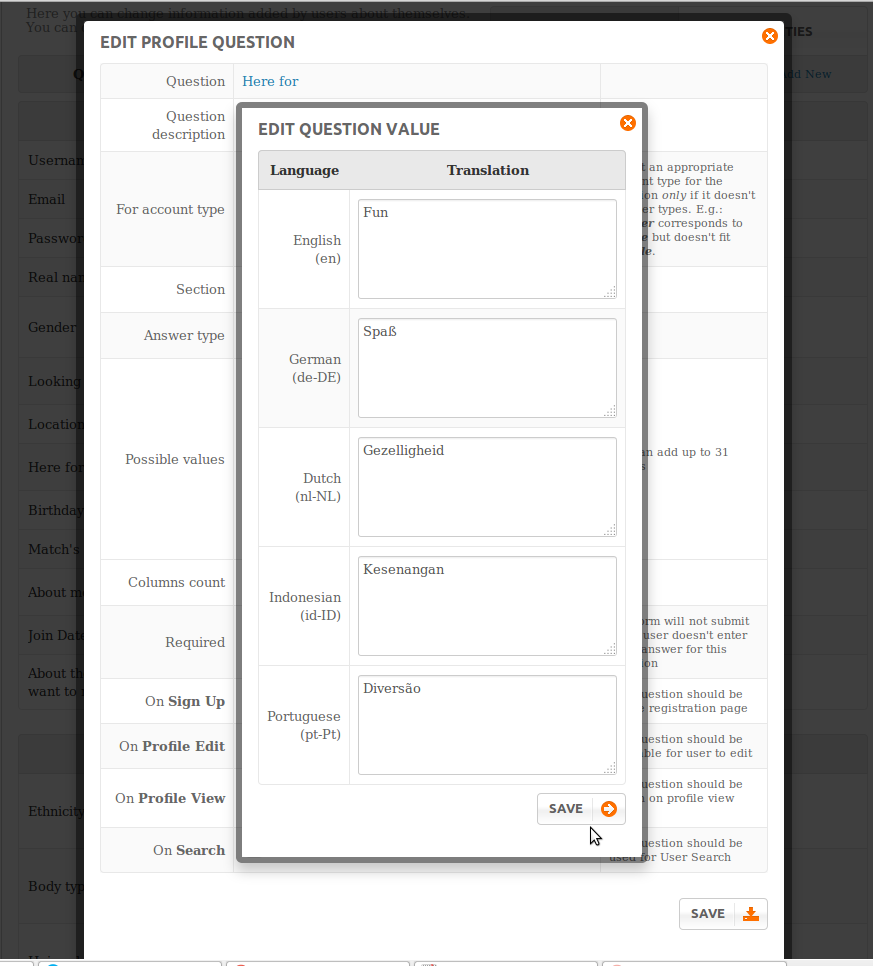i like to create my own Profilquestions in my Website. I have created all in English and like to Translate all in German. But i can´t, all time when i like to translate the Values and under Language Settings, i get all time a Error and don´t know why.
Any Ideas for me?