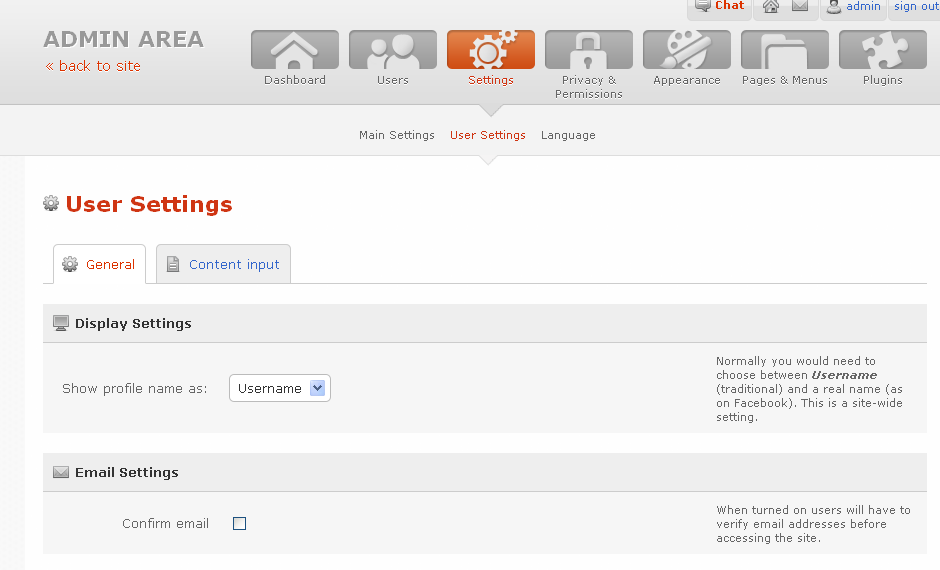Normally the php directory is in the root. With cpanel you need to use the -f and not -q request. So looking at you path at present I would consider this maybe the answer.
php -f /usr/local/cpanel/3rdparty/bin/php/run.php
You must test the cron works normally sending a private message to a second open account (sock puppet) is the best method. If the cron does not work the import data will not.
At present there is a problem as Joseph says with the the latest wall export data plugin and the latest import plugin.
As I could not wait around for this to get sorted out this is what I have started to do with my new clients sites.
Shut off the verification email temporary
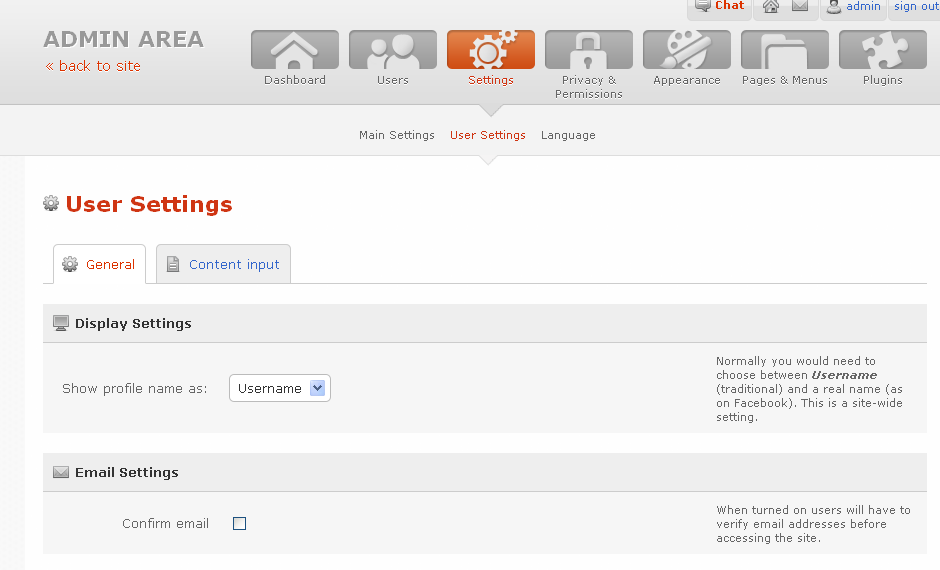
By un-ticking the confirm email box then using the username option.
Next go to Admin - User - Profile Options
Turn of the on signup required options for

If you then open up your wall.fm site in a new browser window to Admin- Users - Browse users
You can copy the user name, email and by placing the cursor on the avatar, right click the mouse and choose "copy image location" So you can open records for your user on your new site. It boring but worth the trouble I am doing 10 or 20 day.
I send each one a private mail from their profile to inform the following
Hi
We have moved to
http://newsite.net
You now have an account here and if you like to use it please do.
Please sign in using your normal email used on the old
http://oldsite.wall.fm
Your password is
X2yp1234
Please change your password as soon as you login
We really hope you will come and participate as we really have some wonderful things for you to see.
Best wishes
Admin