Fatal error: Class 'PHOTO_CLASS_EventHandler' not found in /home/rage88ke/www/sagging.pics/ow_plugins/advancedphoto/init.php on line 117
Fatal error: Class 'PHOTO_CLASS_EventHandler' not found in /home/rage88ke/www/sagging.pics/ow_plugins/advancedphoto/init.php on line 117
Error details:Type:ExceptionMessage:Unable to load template file '/home/rage88ke/www/sagging.pics/ow_plugins/advancedphoto/views/controllers/photo_view_list.html'File:/home/rage88ke/www/sagging.pics/ow_libraries/vendor/smarty/smarty/libs/sysplugins/smarty_internal_template.phpLine:139Trace:#0 /home/rage88ke/www/sagging.pics/ow_libraries/vendor/smarty/smarty/libs/sysplugins/smarty_internal_templatebase.php(191): Smarty_Internal_Template->render(false, 0) #1 /home/rage88ke/www/sagging.pics/ow_libraries/vendor/smarty/smarty/libs/sysplugins/smarty_internal_templatebase.php(94): Smarty_Internal_TemplateBase->_execute('/home/rage88ke/...', NULL, NULL, NULL, 0) #2 /home/rage88ke/www/sagging.pics/ow_core/view_renderer.php(101): Smarty_Internal_TemplateBase->fetch('/home/rage88ke/...') #3 /home/rage88ke/www/sagging.pics/ow_core/renderable.php(271): OW_ViewRenderer->renderTemplate('/home/rage88ke/...') #4 /home/rage88ke/www/sagging.pics/ow_core/request_handler.php(274): OW_Renderable->render() #5 /home/rage88ke/www/sagging.pics/ow_core/application.php(353): OW_RequestHandler->dispatch() #6 /home/rage88ke/www/sagging.pics/index.php(76): OW_Application->handleRequest() #7 {main}
I solved it, I copied the photo_view datas from the other photo to advanced photo.. it now works
thanks
But there are still some errors :(
If I create an Album named "Garden" 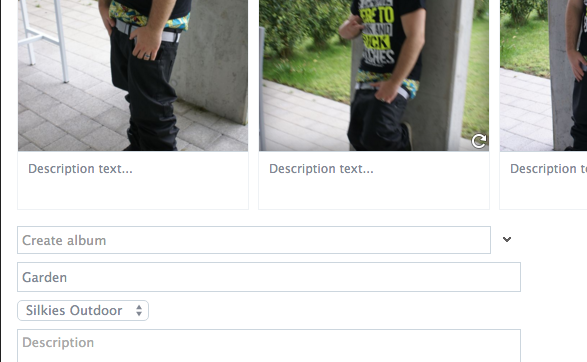
in the Category "Outdoor", the Album will not automaticly created. The Pictures will be uploaded, but only in an Album without category.
User then have to manually set again the correct category.
And it does not create an Album in "My Albums" too.
Here the overview of the "latest" category. The pictures are displayed here, but not in the separate category.
Here should the Album "Garden" be - but its not created.
Thank you for your help.
Please go to plugins management then active/install Photo plugin.Hello
Sent you several Tickets and Mails - no answer until today!
Not a service I expect for a paid plugin....
Please help
Thank you
We did reply to you.Hi
Yes, now I received an answer that you are checking.. so thank you - hope this problem can be solved.
Rgds