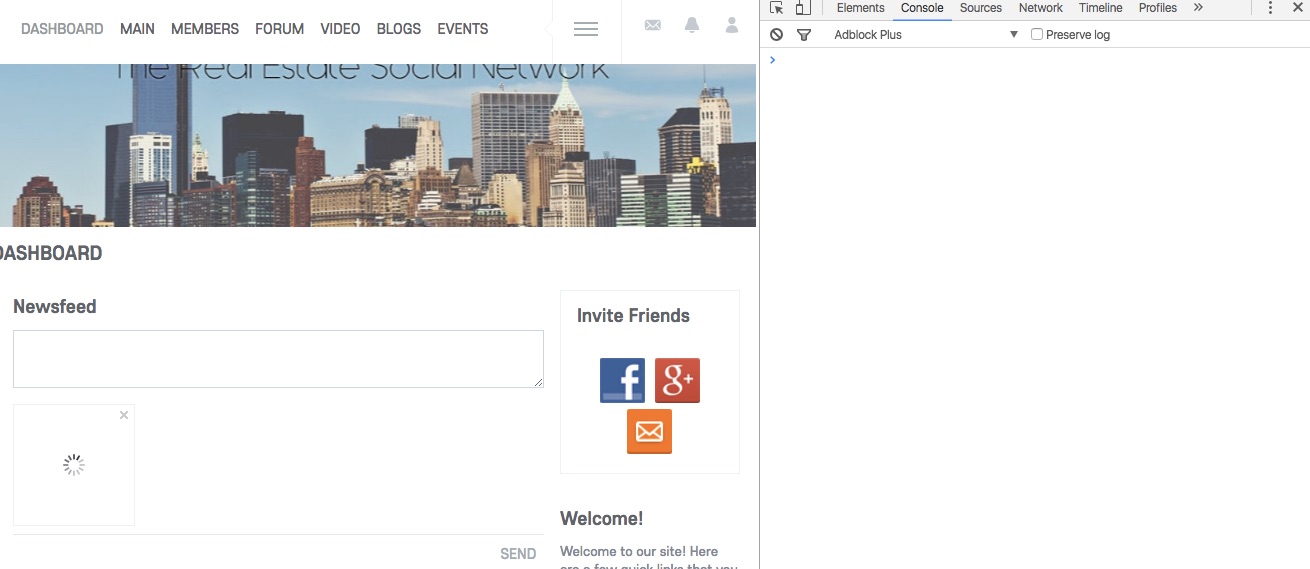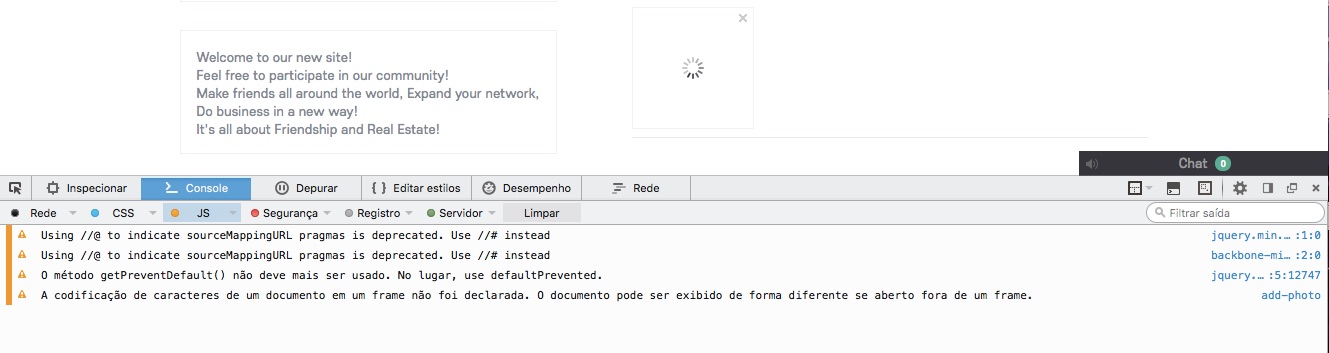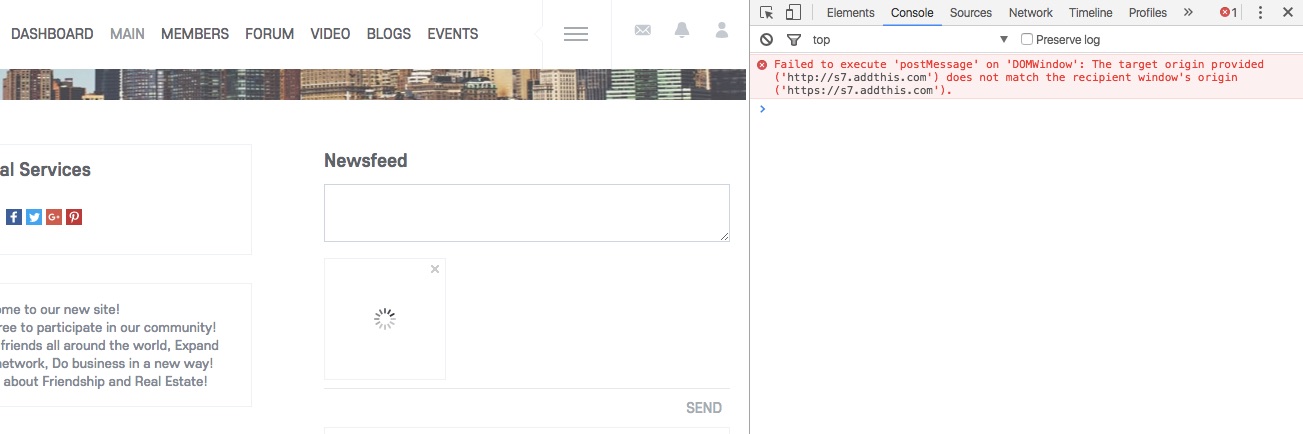Updated to Oxw 1.8.2 and now can't upload photos in Newsfeed wen in Firefox and Chrome (this happens only in Newsfeed, it still works in Photos upload on the left column). It only works when in Safari. Already cleared the caches, but no results.
Can anyone help me? Thank you.
We build. You grow.
Get best community software hereStart a social network, a fan-site, an education project with oxwall - free opensource community software
Newsfeed not uploading photos | Forum
Geo
May 3 '16
Ross,
When I choose the photo file to be uploaded it should show the thumbnail of the photo right? But it keeps showing as it is uploading, but never finishes. (see image attached).
Where can I find the version of my newsfeed?
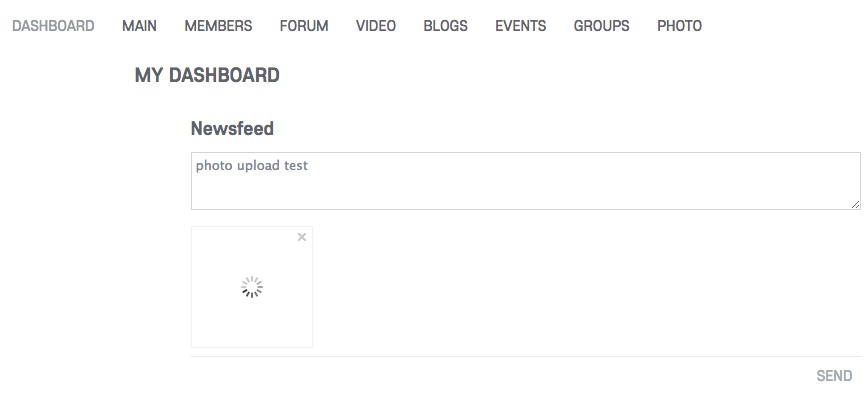
When I choose the photo file to be uploaded it should show the thumbnail of the photo right? But it keeps showing as it is uploading, but never finishes. (see image attached).
Where can I find the version of my newsfeed?
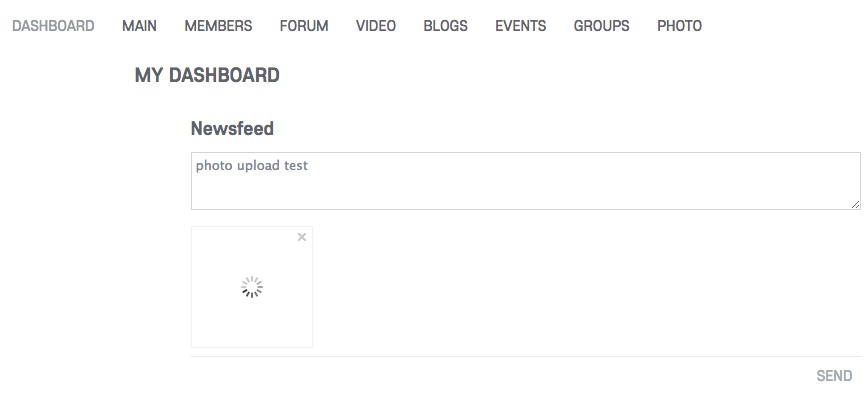
ross
May 3 '16
Check your browser console for javascript errors when you see this uploadn circle. Provide the error here
Geo
May 3 '16
Firefox console again:
<script type="text/rocketscript">if(parent.window.owPhotoAttachment['nfa-feed15728f624d5d48']){parent.window.owPhotoAttachment['nfa-feed15728f624d5d48'].updateItem({"result":false,"message":"General error"});}</script>
<script type="text/rocketscript">if(parent.window.owPhotoAttachment['nfa-feed15728f624d5d48']){parent.window.owPhotoAttachment['nfa-feed15728f624d5d48'].updateItem({"result":false,"message":"General error"});}</script>
Geo
May 4 '16
ross, cloud flare disabled, not working yet, same issue. I'll send you a PM w/ the url.
ross
May 4 '16
purge cloudlflare cache as I still see rocketscript instead of javascript in the source code.
ross
May 4 '16
Can you please check and make sure you have 777 recursive permissions set to ow_userfiles, ow_static, ow_smarty/template_c and ow_pluginfiles folder.
Important: it should be set recursively.
dave
May 5 '16
I know this is along shot but i have seen stranger things happen. Try uninstalling cloudflare completely and refresh cache. Does that work?
Remember sometimes cache can be stubborn, just had a customer that had to use the extreme cache plugin to get rid of the cache because the normal way would not work. It can be a pain.
The Forum post is edited by dave May 5 '16