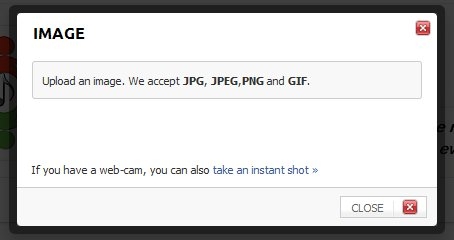We build. You grow.
Get best community software hereStart a social network, a fan-site, an education project with oxwall - free opensource community software
Bug reports - Attachments | Forum
What error message do you get when you try to install the plugin?
It seems your server could not unpack the plugin archive. Try to install it manually. Just unpack the archive to ow_plugins directory than install plugin from admin panel.
I want to add a comment with a JPEG here:
http://theartwall.org/groups/year-11-art-kf
I can see it uploading but the upload box does not close and the image does not appear. Any ideas?
Thanks,
Sam
You should upgrade Oxwall to 1.4 version to fix the issue.
When a photo has been uploaded it shows on the news feed as normal.
However, if you delete the photo from the photo album the photo isn't removed from the news feed.
Dean L,
When you add an image to the newsfeed post the image copied to the profile photo album. This new photo is not actually the image which displayed in Newsfeed, it is a copy of that image. So if you delete the photo the newsfeed record will not be removed. To remove the image from newsfeed you need to remove the record right from newsfeed.
I am finding that I cannot add vimeo embeds into the wall, but it works in the newsfeed. Not sure if this is something that has come up with other users?
Cheers
Matt
Thanks.
The embed:-
<iframe src="http://player.vimeo.com/video/38026723" width="500" height="500" frameborder="0" webkitAllowFullScreen mozallowfullscreen allowFullScreen></iframe> <p><a href="http://vimeo.com/38026723">Sri Yantra Emergence?</a> from <a href="http://vimeo.com/user9084852">visualgnosis</a> on <a href="http://vimeo.com">Vimeo</a>.</p>
When I add the embed, it shows the thumbnail etc - when I press send/add - the video doesn't display in wall. In newsfeed, it works.
Thanks for checking :)
Matt
Hello,
I have the latest version of oxwall and I bought this morning plugin.
The images can not be recorded in the album and videos in google chrome starts automatically without power control them ... Thank you in advance
The plugin locks up my whole site! Probably some kind of javascript error. If i install and configure (and translate 100%), controls on my page are all numb.
Can you please help me to get this plugin working?
Barry
I could not tell you what is the reason of the problem without accessing your site or at least without the error text. Perhaps, the javascript files of the plugin were not copied during instalation. Could you set writable permissions to ow_static derictory ( chmod -R 777 ow_static/ ) and reinstall the plugin.
Sergey
Thank you for the report, I will solve the issue in the upcoming update.
When I try to post an image I get this but no file upload box. Is there suppose to be an upload button or something?
You need add the following CSS code via Admin Panel -> Appearance -> Edit Theme -> CSS to fix the issue.
/* Attachments plugin: image upload fix */
.att-fake-file-input { font-size: 100px!important; }