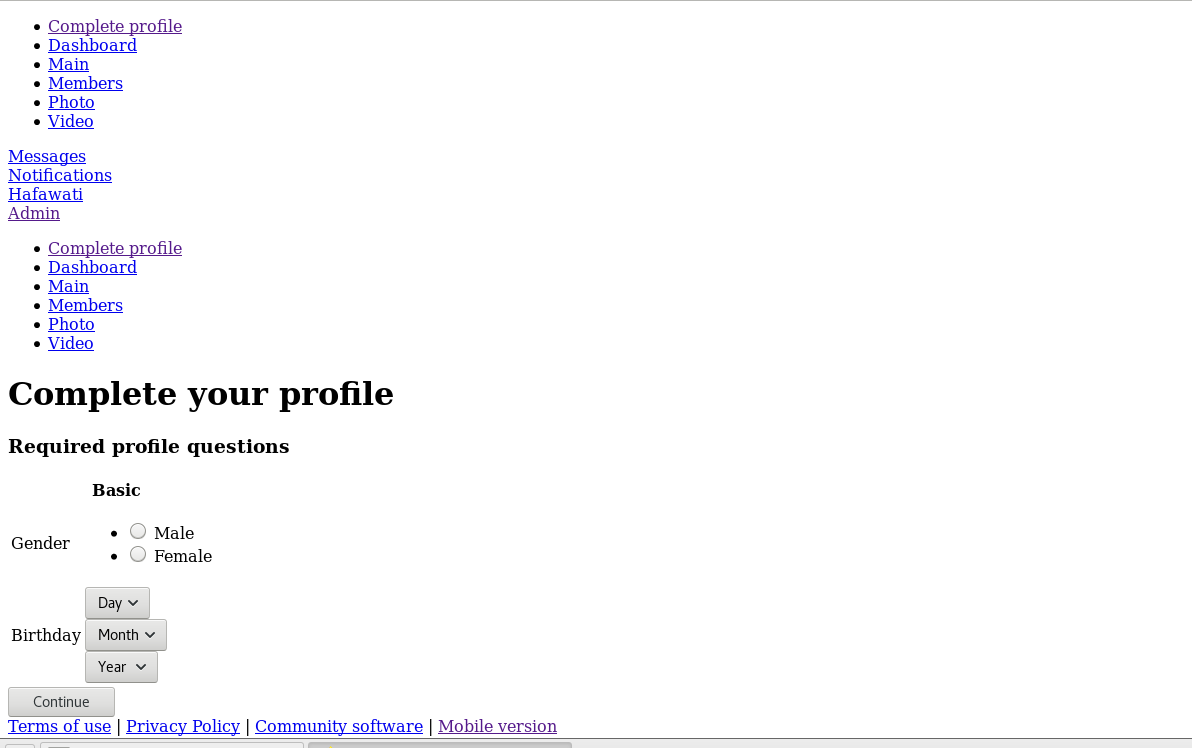
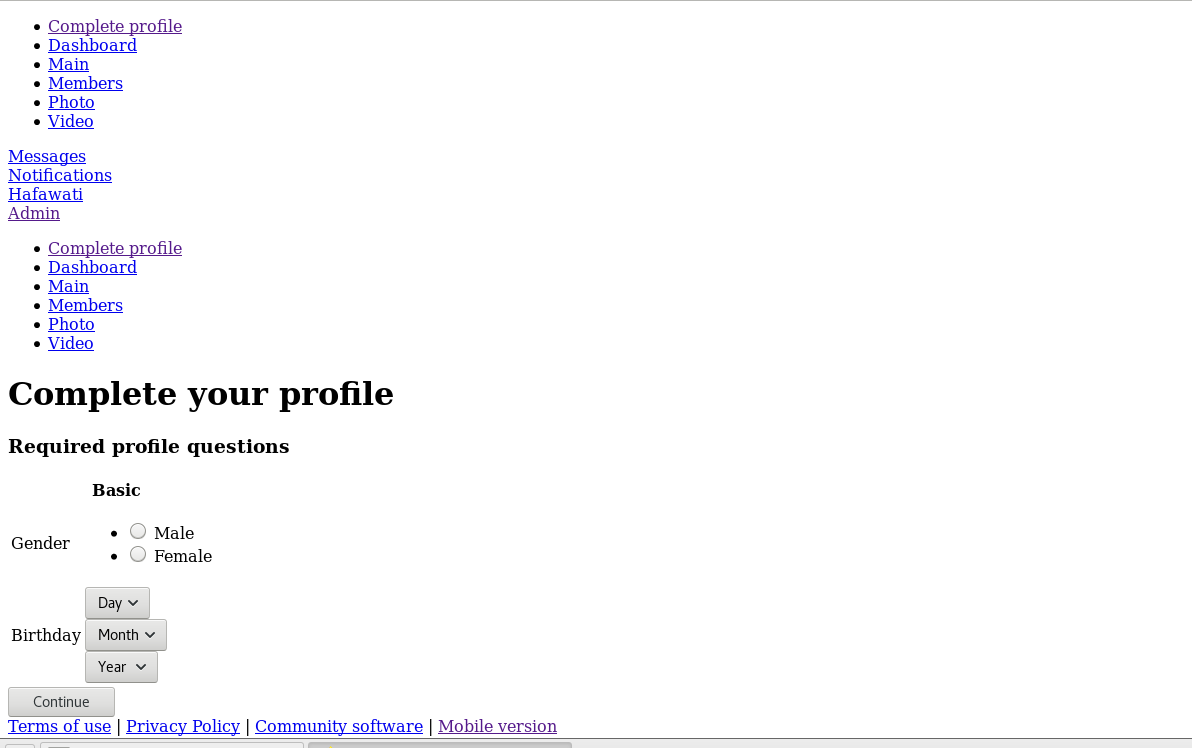
+1 AppXrt and Chris_W
Best thing to do is to install Oxwall using php5.6 then change php version to 7.1 or 7.2, i would not go any higher than that right now and even 7.2 is kind of pushing it.
Then clear your cache.
Also check your file permissions here, it could also cause this issue
https://developers.oxwall.com/forum/topic/8266
Use something like filezilla to do the recursive permission changes, do you know how to do that?
If you still have issues let us know :)
Kim, PM me your site urls please, the one that is working and the one that is not as well.
Also have you tried changing browsers, and you have cleared your dns cache?
If you are on windows, to clear your dns cache
open up the command prompt window
type this: ipconfig /flushdns
if that does not work, then visit your site from a anonymous website like hidemyass.com/en-us/index
There are others out there.
Thanks Dave for the response. While checking in with my hosting support to see if it was a mod_security rule that triggered my website nt displaying very well, he checked and no error nor rule was found. But he checked and found this as an error. Here is his response.
(The server logs do not show up any related errors, however, I can see the warnings in the browser related to the scripts JS scripts in the ow_static/plugins/base/js directory. I would recommend you to double-check if the JS scripts are uploaded and configured correctly and do not have any logical/syntaxt errors. For better assistance with it, please consider contacting the script provider.)
And could this be the reason why Amazon s3 configuration and the search isnt working too?
However, before getting your feedback, i decided to uninstall the first test site which displaying very well. As a newbie, i was thinking the error might be because i was on a shared hosting with 2 different oxwall installation. But that didnt work.
Based on the error found by my hosting provider, what do i check for in the ow_static/plugins/base/js directory? To be sure it was uploaded properly.
I installed the same script i used in the first test site that displayed properly.
Helping me to get this resolved will be appreciated greatly.
Amazon servers always upset me with their layout so i dont recommend them but thats not the issue.
The issue is one or all of many things... but lets start with the basics.
Load a default theme like simplicity, this will alow you to see if its the theme or something else. Always test with simplicity theme.
Then clear your site cache.... check it on a different browser
if not corrected:
Then delete everything in your ow_smarty/template_c folder, you can even
delete the whole templace_c folder itself and oxwall will recreate it.
Its possible your owner permissions are not correct.
check it again on a different browser.
if still not corrected,
check all your file permissions according to this
https://developers.oxwall.com/forum/topic/8266
you will need to use ftp and something like filezilla to do the recursive changes. if you have questions on this or how to do it, please ask now... :)
First check the ow_static/plugins/base/js directory and see if any of the files extensions are not proper. Meaning, make sure the files are named .js and not .j I believe you restored this site at one time and its possible that the file extensions got messed up. So make sure the js files are there and they all have .js
if still not corrected let us know we can go from there...
Thanks so much dave for holding my hands step by step. I deleted the ow_smarty/template_c folder, the permissions are correct as per the reference link, the js directory all have js ending them and the default theme simplicity is what is there. I didnt restore the site, in fact it is a mint installation, no plugins installed yet. Didnt know you responded immediately. I PM you before checking here. I will send you my site url s you can see for your self what it looks like.
If i knew other installs are going to end up like this, menh i would have just installed the first one on the live site and not test.
This is the the 4 install that has messed up display. Only the first install displayed correctly although i have uninstalled thinking earlier it is because of more than 1 install on the server.
I just PM you the URL.
Looking forward to further solutions.