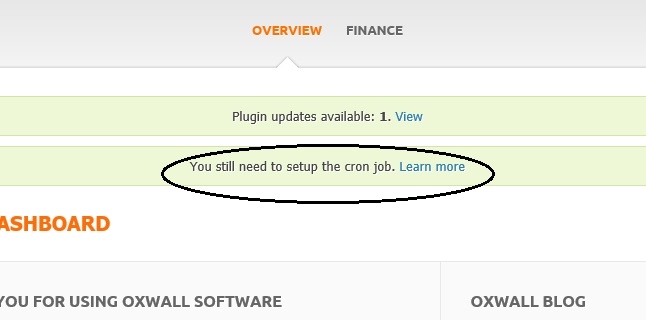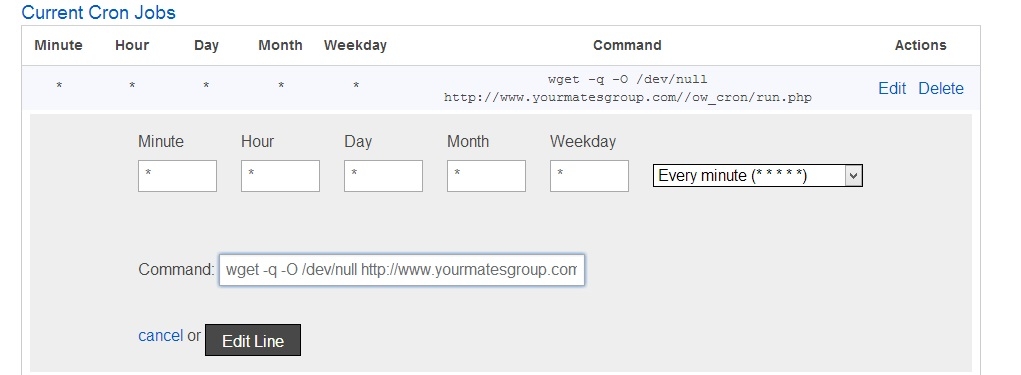Quote from Dave S
I don't understand....Rahul, can you please tell me how you fixed it?
first of all activate SSH access.
download a SSH client ,what i used is "winSCP" its free .
install it then run this software on your computer
it will ask for host ,username and password
your host name will me your website adresss like xxx.com
port will be default
username is ur cpanel username, password will be ur login password of your hosting ,
now login and read rest line here carefully ,i will try to simplify it
if you have less knowledge of commands just do it..
1. in enter command use dir then click on execute
you will see something like that..
/home3/yourmate$ diraccess-logs index.phpmail public_ftp ruby tmp wwwetc logsperl5 public_html ssl webalizer.conf
2. now use command cd public_html andclick on execute
3. now use command cd ow_cron and click on execute
4. now use command pwd (to know the path )
you will see like
/home3/your.user.name/public_html/ow_cron (lets say it x )
copy it on notepad
5. now you have to know your php Version
use command which php
you will get like /usr/bin/php ( lets say it y)
copy it on notepad as well.
now go on cpanel where you set cron jobs
click on create cron ,then make it run per minute
and
in command area write y(value of y) x(value of x)/run.php there will be a space between x and y .
so it will be /usr/bin/php /home3/your.user.name/public_html/ow_cron/run.php
there will be a space between php & /home********
note :- don't copy & paste this code you have to use SSH client to get your addresses & location.. it will be differ for everyone as allia said .
hope this help to all