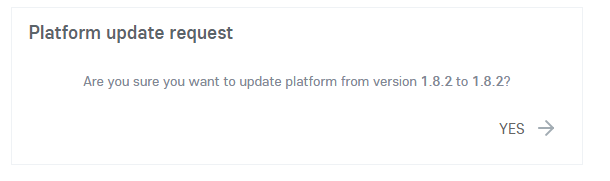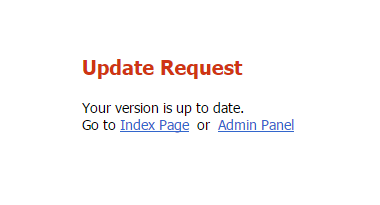Before anything is said about PHP 5.5 I asked about it via the blog when the demo was announced and no one got back to me over even after moderation approval on the comment. this can be found here: http://blog.oxwall.org/2016/03/oxwall-1-8-2-beta or the image below.
(No I did not install the beta, I installed the full version via-admin panel)
Issue I am running into -
This is what happens till I manually choose PHP 5.6 then the site will work but the whole admin section seems to have bugs. For now I have reverted back to the previous Oxwall via site backup. Hopefully this is not due to PHP 5.6 else looks like I'll be missing out on updates until Bluehost adds 5.5 or Oxwall gets to PHP 5.6.
Thanks again for everyone who takes a look at my post I appreciate your time feel free to ask any questions you might have.