We build. You grow.
Get best community software hereStart a social network, a fan-site, an education project with oxwall - free opensource community software
admin+check_license_invalid_params_err_msg on many plugins | Forum
If you are using SkaDate software, please contact their support.
If you are using a paid third party plugin from Oxwall Store, you will need to reset your license within your Oxwall Store Account. You can also contact plugin developers directly.
Note: this should not happen for free Oxwall plugins. So if you are getting this for our plugins, let us know.
As for missing text key value, usually this happens after updates. Did you perform an update recently?
/admin/storage/check-item-license/?key=emojis&developerKey=c0217df8e170f1afb5f926243f5b740d&type=plugin&back-uri=admin%252Fplugins%252Finstall%252F%253Fkey%253Demojis%2526developerKey%253Dc0217df8e170f1afb5f926243f5b740d%2526type%253Dplugin&back-button-uri=admin%252Fplugins%252Favailable
How many plugins do you have with the same problem?
What have you already done?
Did you managed to fix anything yet?
Which php version do you have?
Do you ever have modified the oxwall core? if so, what have you modified?
Reset the key ip for this plugin in you oxwall.com account.
Uninstall and delete the plugin from you oxwall website, upload it again and try to install it with the key.
If you see any problem on the installation please attach a screenshot.
is because you have a missing language value, that message is not an error per se, is just a label that should be showing a text like "Please check your license key" or something like that.
So in order to "fix" that you need to go to your control panel and edit the missing language values.
This plugin doesn't have a sql file.
If you want me to look at the problem directly I can try to solve the Smileys and Emojis plugin problem for you. Can you PM me your website admin user/pass?
I thought this was only Emojis and Smileys plugin issue.
Some others of the plugins that you have uninstalled show the same problem when i try to install them: 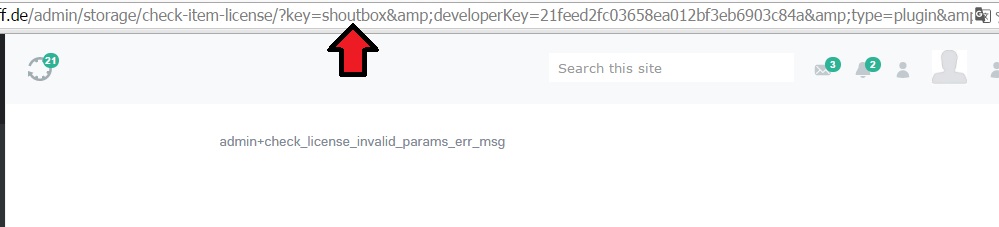
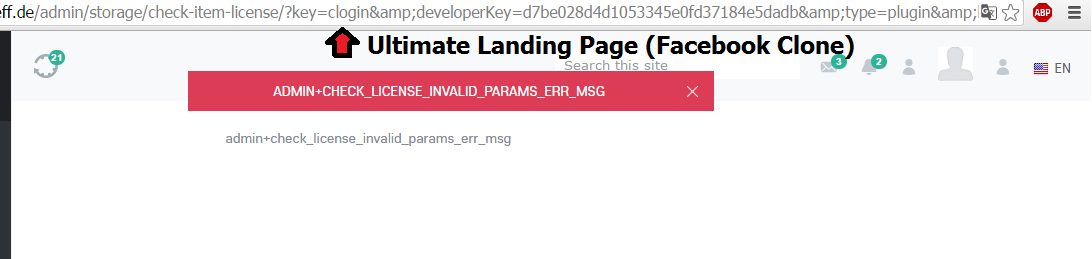
I found a topic where some other people had the same issue and they solved
Please take a look at here: https://developers.oxwall.com/forum/topic/9118
Try to fix it the way they say and write a post in that topic so oxwall team can help you with this, I would like that I can do more for you but I'm not an oxwall team member.
I've seen Ross advise some with this issue to go to the languages page, and click save at the bottom of the page to re-compile the language keys to see if it corrects that issue. I think it was something that went wrong with the install not completing.
