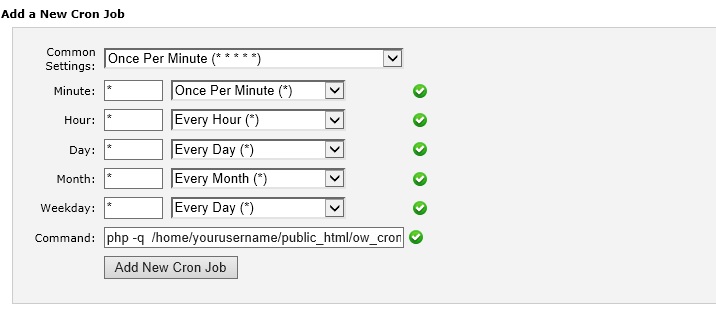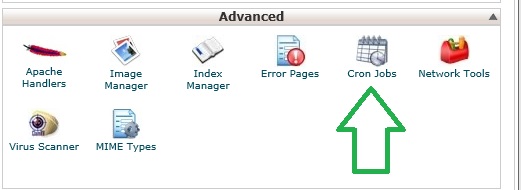We build. You grow.
Get best community software hereStart a social network, a fan-site, an education project with oxwall - free opensource community software
email verfication wont work and cant even edit my website | Forum
then when you send a verification check the ow_base_mail table to see if the email is there, the emails are in that table only a short time because once they are sent then that table is clear.
So if you see the email in that table and then it is gone, then it was sent and it is up to your email server after that and then the email client after that. So once it leaves that table it has left oxwall.
Also check the junk mail for those emails to see if they are going to junk mail instead.
so what you do is you set up a cron that executes one time per min just use the cron form and it will show you, you want to do 1x per min every day every week every hour every min
and then if your oxwal is in the public html then and this is the command
just replace username with your cpanel username
php -q /home/username/public_html/ow_cron/run.php
http://stackoverflow.com/questions/12930936/wget-curl-and-php-for-cronjobs
read the checkmarked answer ;) hope that helps
and then that url on there is that your site url?
but i have never seen a cpanel like that before, its either a custom job or an old version or its very limited in the server setup, you may have to ask your host what to put in there.