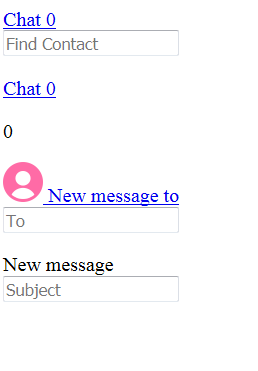since about 2 weeks, I cannot access the "Killed logs" tab within the plugin anymore. Instead of showing me the information, it just shows a strange, broken looking chat-window.
I have not changed any settings on my website or server, so I am wondering if anyone else had this problem?
The plugin still seems to work and do its job since I don´t see an increase in bot-traffic on my website.
Thank you for feedback.