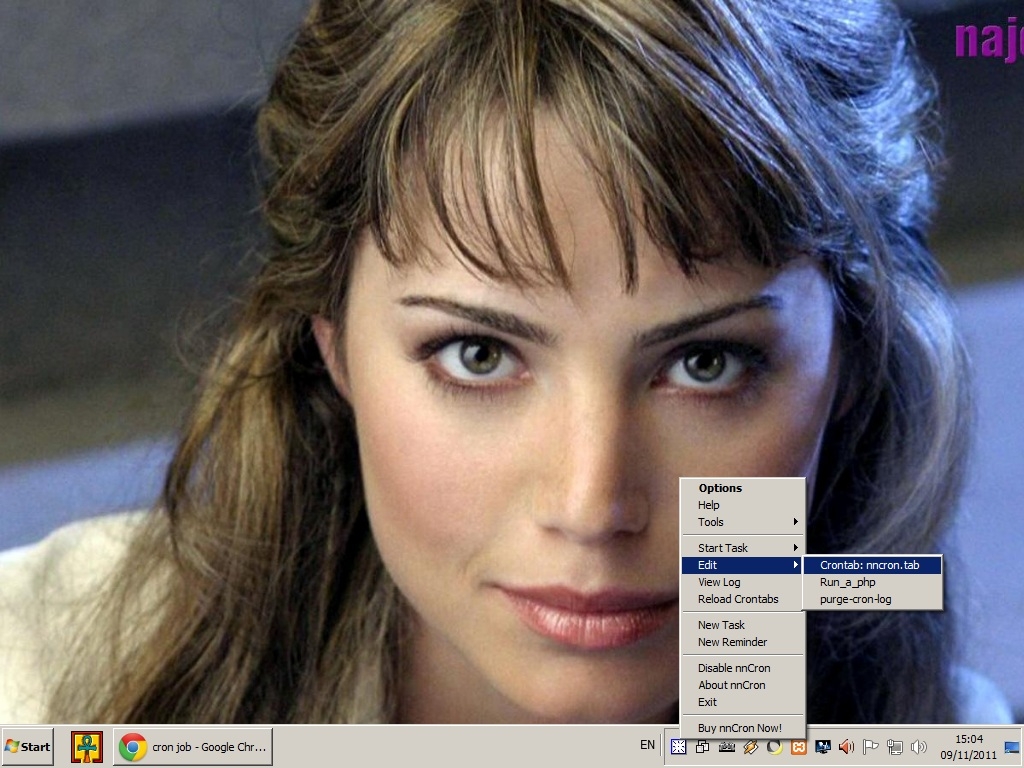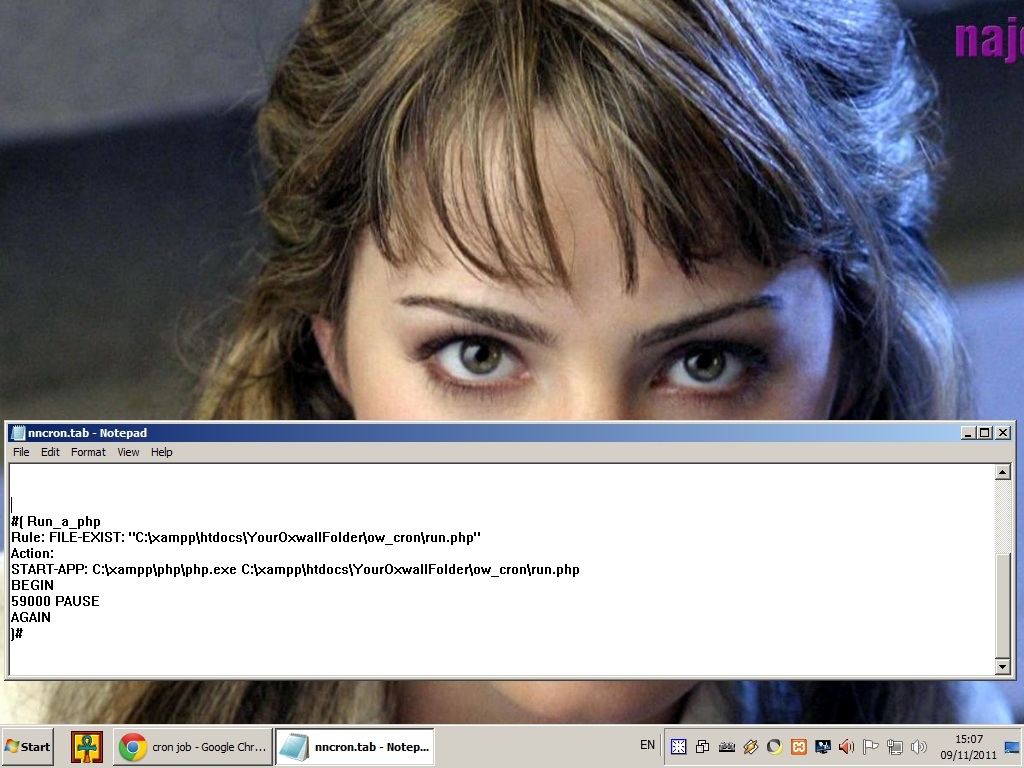Dear,
Addenster can you please write and provide here correct tags for me..
We build. You grow.
Get best community software hereStart a social network, a fan-site, an education project with oxwall - free opensource community software
cron job | Forum
idea
Nov 9 '10
Dear Add,
Thank You ... :)
it's working now{mass mail} and think the "online" issue is also solved...
Thank You ... :)
it's working now{mass mail} and think the "online" issue is also solved...
Den
Nov 9 '10
By the way, the same troubles you can get if you modify your PHP file via Web interface. Try to edit it via FTP client (Filezilla for exam)
Ivan
Nov 17 '10
Hello. I think I can help on this instance. I use BlueHost as well. Here is an image of what it should look like (attached). Particular attention should be with "/ramdisk/bin/php5" (very important):
/ramdisk/bin/php5 /home7/iamforei/public_html/ow_cron/run.php
Hope this helps!
/ramdisk/bin/php5 /home7/iamforei/public_html/ow_cron/run.php
Hope this helps!
Aboral
Nov 30 '10
I am getting the following email
Cron php /public_html/social/ow_cron/run.php
Status: 404 Not Found
X-Powered-By: PHP/5.2.10
Content-type: text/html
No input file specified.
What happens?
Cron
Status: 404 Not Found
X-Powered-By: PHP/5.2.10
Content-type: text/html
No input file specified.
What happens?
Inga
Dec 1 '10
Can You please help me? When cron runs I receive this:
/usr/bin/php -q /home/gptcommy/public_html/connect/ow_cron/run.php
No input file specified.
Did I set up Cron in wrong way?? I have installed community site as subfolder in main directory/site (ex: mysite.com/connect)
/usr/bin/php -q /home/gptcommy/public_html/connect/ow_cron/run.php
No input file specified.
Did I set up Cron in wrong way?? I have installed community site as subfolder in main directory/site (ex: mysite.com/connect)
The Forum post is edited by Inga Dec 1 '10
Den
Dec 3 '10
No input file specified.
This error means that this path is incorrect:
/home/gptcommy/public_html/connect/ow_cron/run.php
Please, check that path to cron file ow_cron/run.php is correct
Alan
Nov 8 '11
Ok now I'm REALLY confused because I HAVE cron running and it seems to do what it's supposed to do and with no apparent errors BUT exactly what is it supposed to be doing??????
I am using nncron so I keep seeing glimpses of a dos box opening and closing every minute so therefore nncron is doing what it's supposed to do.
I can only assume that cron would refresh everything? If so then it's not doing absolutely anything to my site? I have been sat on one page waiting for the minutes to update but nothing seems to update? I test it by writing a comment then sitting on the page but it doesn't refresh and I am told that the comment was written "just under a minute ago" albeit ten minutes have passed?
If anybody else is using nncron successfully then can they tell me if this is correct? Here is my nncron.tab
#CRONTAB FILE
# Classic crontab format:
# Minutes Hours Days Months WeekDays Years Command
# see 'example.tab'
#( purge-cron-log
Time: 0 12 * * 5 *
Action: PURGE-OLD: "log\*.log" 7
)#
#( Run_a_phpRule: FILE-EXIST: "C:\xampp\htdocs\Mysite\ow_cron\run.php"
Action:
START-APP: C:\program.exe C:\xampp\htdocs\Mysite\ow_cron\run.php
BEGIN59000
PAUSE
AGAIN
)#
I am using nncron so I keep seeing glimpses of a dos box opening and closing every minute so therefore nncron is doing what it's supposed to do.
I can only assume that cron would refresh everything? If so then it's not doing absolutely anything to my site? I have been sat on one page waiting for the minutes to update but nothing seems to update? I test it by writing a comment then sitting on the page but it doesn't refresh and I am told that the comment was written "just under a minute ago" albeit ten minutes have passed?
If anybody else is using nncron successfully then can they tell me if this is correct? Here is my nncron.tab
#CRONTAB FILE
# Classic crontab format:
# Minutes Hours Days Months WeekDays Years Command
# see 'example.tab'
#( purge-cron-log
Time: 0 12 * * 5 *
Action: PURGE-OLD: "log\*.log" 7
)#
#( Run_a_phpRule: FILE-EXIST: "C:\xampp\htdocs\Mysite\ow_cron\run.php"
Action:
START-APP: C:\program.exe C:\xampp\htdocs\Mysite\ow_cron\run.php
BEGIN59000
PAUSE
AGAIN
)#
The Forum post is edited by Alan Nov 8 '11
Keelan
Nov 8 '11
You page wont refresh if you dont physically refresh. The cron sends out emails and logs users out after X minutes of inactivity, etc. You wont sit on a page and it just update your times etc.
Alan
Nov 8 '11
Oh so it doesn't update the time that the comment was added automatically like facebook does?
Keelan
Nov 8 '11
I am not sure i don't have Facebook but it will not dynamically change the time using ajax or anything it would update if you navigated to another page and back or just hit refresh.
Technically it is updating all the time as time goes by but to see it you would need to reload the page.
Technically it is updating all the time as time goes by but to see it you would need to reload the page.
The Forum post is edited by Keelan Nov 8 '11
Alan
Nov 9 '11
Once you have the settings you will probably need to restart nncron for it to activate/work to which you then go into the options area of nncron as described by the picture above and you will need to change only one setting in the options screen, once set to hidden click ok and you are done. Just right click on nncron to where you see options again and then click "Start Task" and you will see "run_a_php" click that and you're all finished.
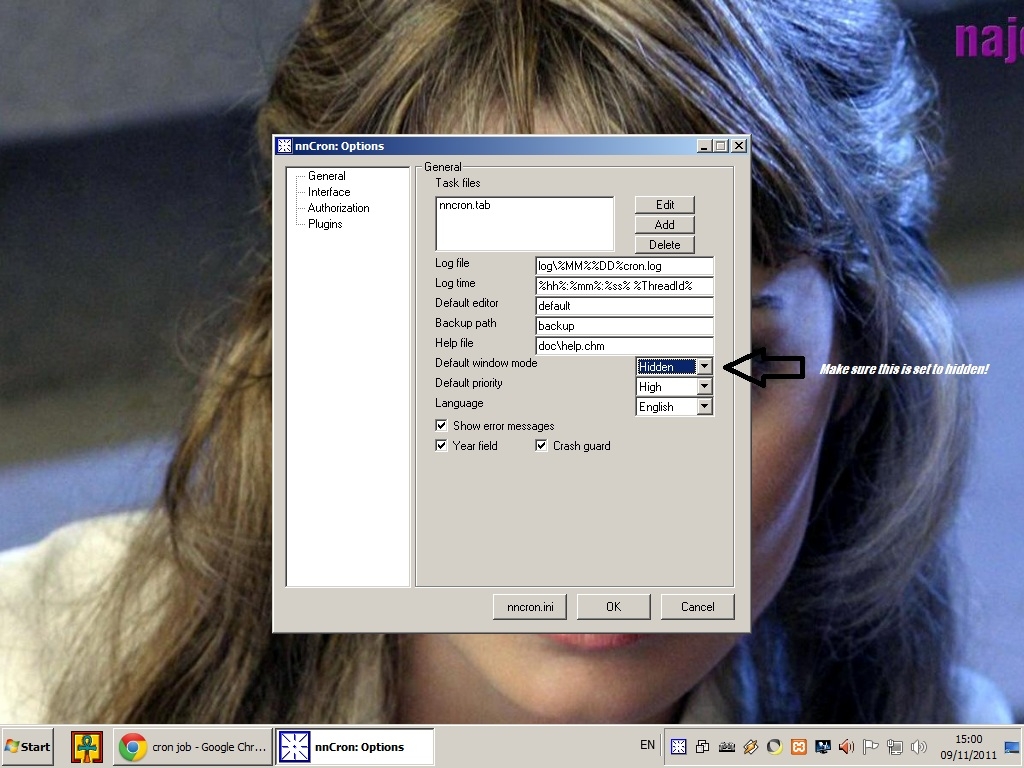
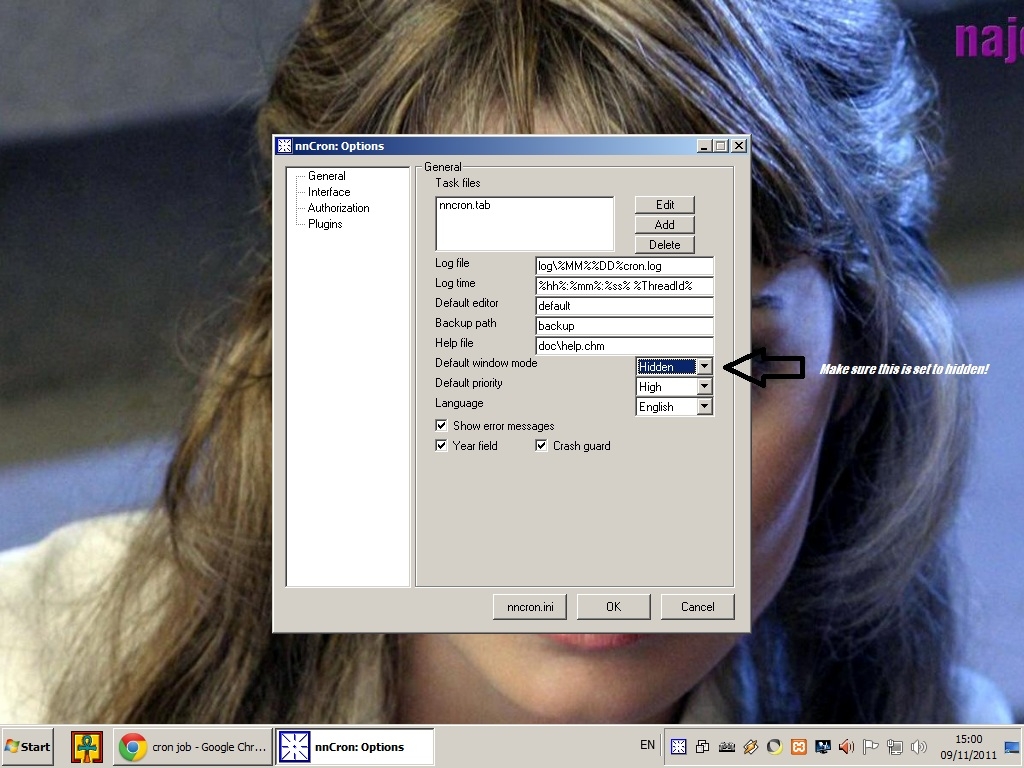
The Forum post is edited by Alan Nov 9 '11