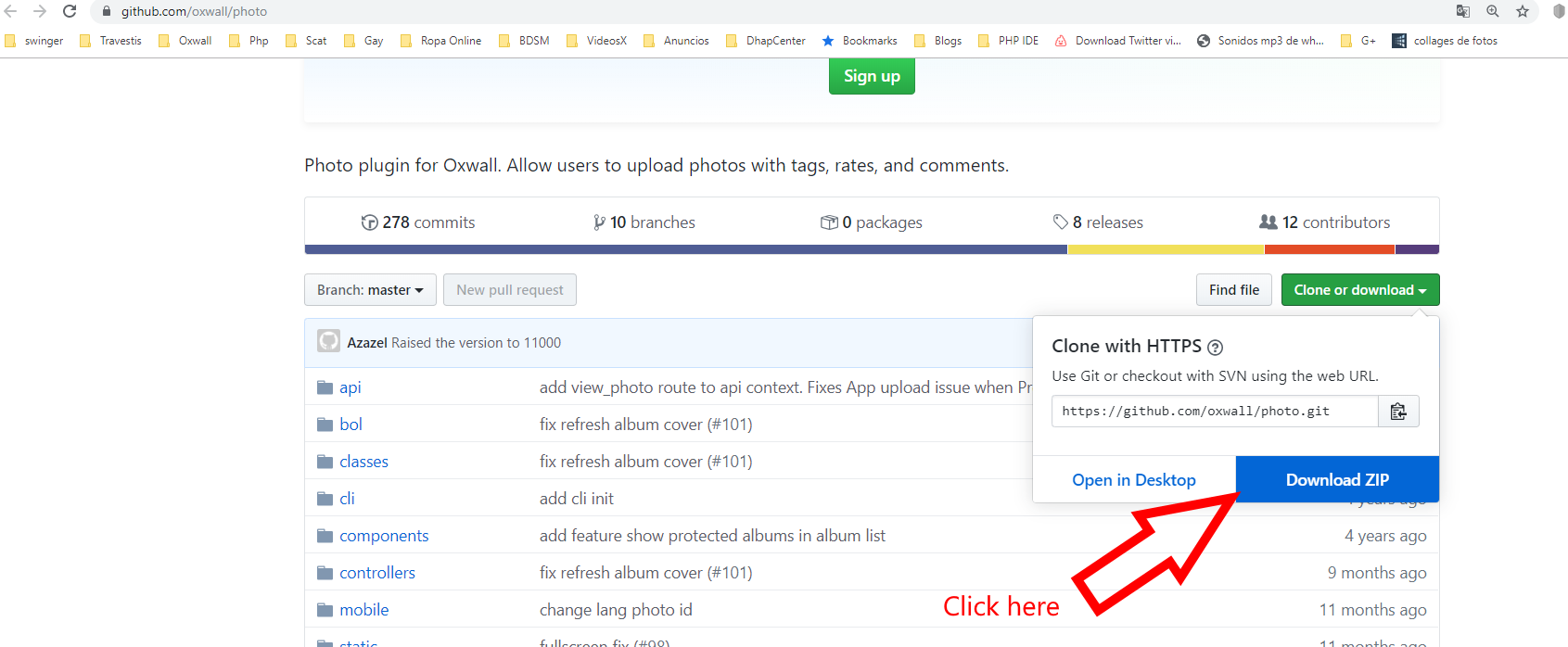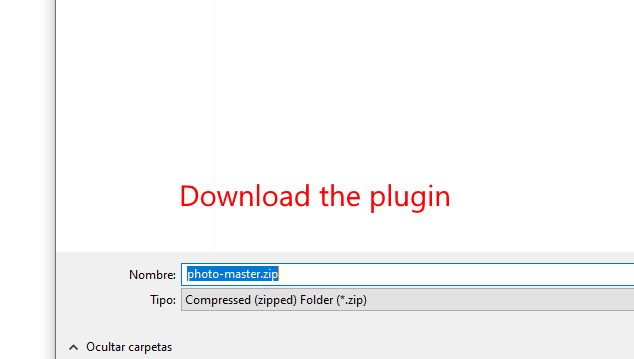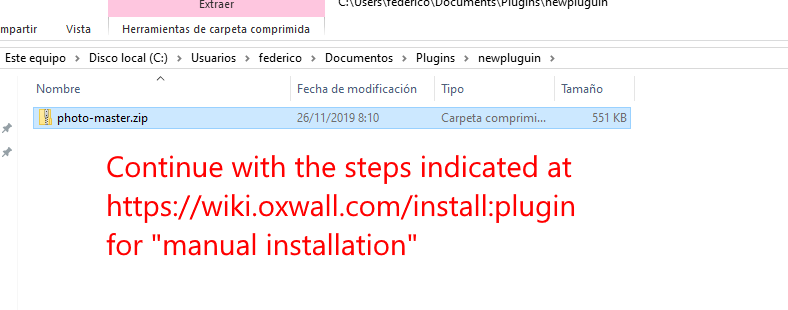We build. You grow.
Get best community software hereStart a social network, a fan-site, an education project with oxwall - free opensource community software
Photo uploads are not working. | Forum
Options I can't follow are uninstalling it or my members will lose all their photos on the site.
I thought about installing the plugin 'Advanced Photo' but it says you have to have the 'Photo' one first. So my question is, since the upload isn't working will I still have the same problem after paying for and installing the advanced plugin?
Yes. You will have the same problems. The simplest thing is that they configure for you on the PHP 5.6 server.
Another option is that you download from Github the latest version of the Photo plugin https://github.com/oxwall/photo and install it manually, because there are updates but they don't update them in the store and you have to update them manually. If you don't know how to do it, we can show you the steps.
It is possible that other plugins also give problems, so it is best that you use PHP 5.6
Yes. You will have the same problems. The simplest thing is that they configure for you on the PHP 5.6 server.
Another option is that you download from Github the latest version of the Photo plugin https://github.com/oxwall/photo and install it manually, because there are updates but they don't update them in the store and you have to update them manually. If you don't know how to do it, we can show you the steps.
It is possible that other plugins also give problems, so it is best that you use PHP 5.6
Since they already changed over to PHP 7.2 I guess I'll have to do it manually and yes I'll need help with that, thank you.
https://developers.oxwall.com/forum/topic/62281
Since they already changed over to PHP 7.2 I guess I'll have to do it manually and yes I'll need help with that, thank you.
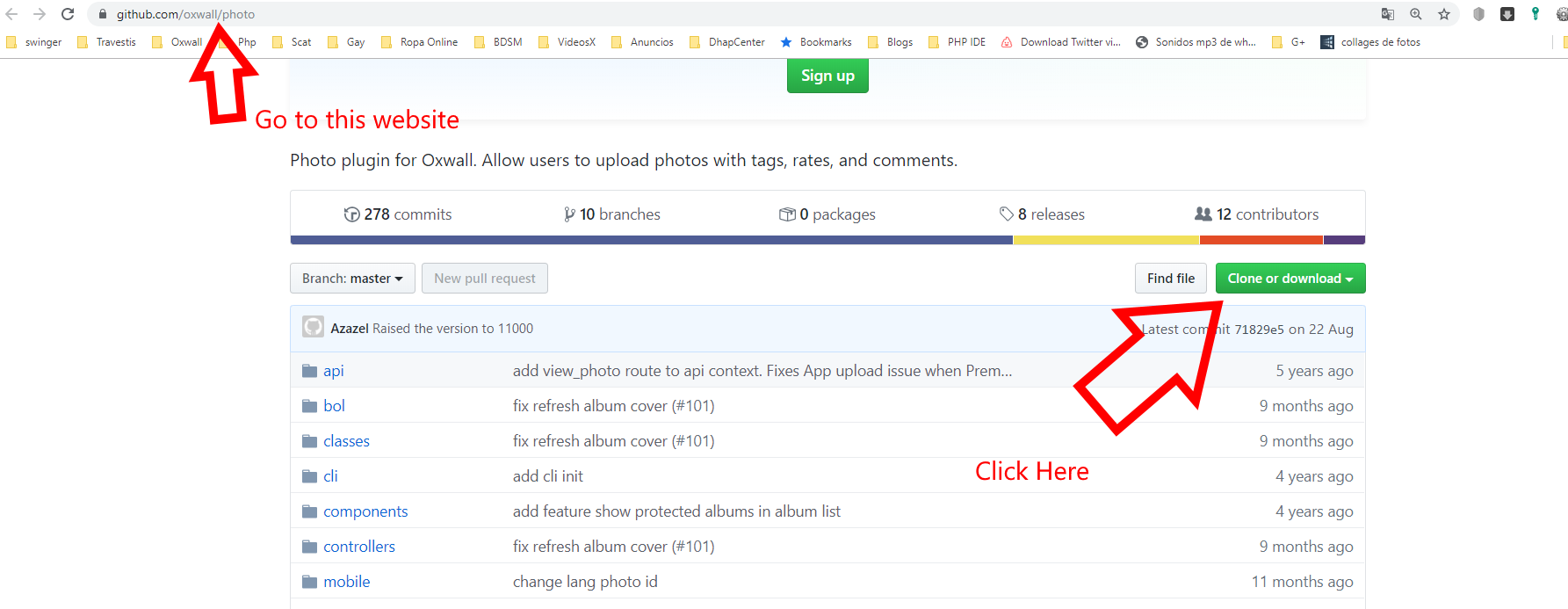
https://wiki.oxwall.com/install:plugin
there is another plugin called 'Advanced Photo' that I thought of but it says you have to have 'photo' installed already. However if 'photo' doesn't work properly the 'advanced photo' probably won't work either.
I am wondering if this plugin will replace 'photo' or just add a new feature to it?
'Photo Viewer like Facebook, G+
All the plugins you mention are complements to the "Photo" plugin and do NOT replace it. Do not add more plugins related to photos if "Photo" does not work because it will complicate the problem and find the solution.
"backgrounds using the html codes also don't work with version 7" I don't understand this, maybe I get lost with the Google translation.
+1 PatriciaDave, I found out they had me on version 7.0, so I had them go back to 5.6
Just curious here what version of PHP 7 were you on 7.1, 7.2?
+1 PatriciaDave, I found out they had me on version 7.0, so I had them go back to 5.6
Just curious here what version of PHP 7 were you on 7.1, 7.2?
OK it might not be a php version issue then if it is still not working, check to be sure that the server meets these requirements (right side of this page) https://developers.oxwall.com/hosting
if so then are you using cloudflare at all?
if not open up the console when you upload and see if there is any error showing? If you dont know how to use the console let us know and we can show you.
You are using oxwall 1.8.4 correct?
What happens when you try to upload - does the screen show anything?
Just in case here is a thread regarding one upload issue, it might help...
https://developers.oxwall.com/forum/topic/50758
No cloudfare. I called my hosting provider found that out. I also sent the requirements from the right side of that screen in an email to him. He will get a higher up to get with me and I also told him about Mod Security error message when I try to put a background on a profile page and that is suppose to be off.
I am using 1.8.4
the screen when trying to upload a photo looks just like the one in the forum dark with little white line that acts like it's thinking about it, but never ends.
I read thru the forums. also the 777 issue I told my provider about. I don't know how to go into cpanel and work with files, never have before. I'm hoping to get this fixed because my members are getting restless.
Dave, I appreciate you so much,
Carol
I am assuming that you ftp everything up to your domain, ftp is not secure and it will make your domain admin life so much easier learning cpanel. It is very user friendly and IMO the easiest of all the panels out there to understand and work with.
With the holidays comming up find some quiet time to learn how to access and use cpanel, your production time will result in so much more getting done. It is well worth the time to learn it.
Thank you Dave,
Yes I use ftp. My hosting provider changed me to a shared server and that's when these issues arose. The 777 thing confuses me, can you explain this at all? And is this something I can go into the cpanel and fix myself?
Typically cpanel address is https://example.com:2083/ ;
2083 is the secured port
replace example.com with your domain info
Then you use your cpanel username to log in, if you have ever seen one of your error messages, the cpanel username is on there example /home/username/public_html
that username is the one you use to login to cpanel, that is why you never want to include that name in your error data that you share online in the forum, just replace with xxxxxx
Ill try not to get too keep here so i dont confuse you. Permissions are broken into three sections - read, write, execute (who can read, who can write, and who can execute)
777 permissions just means read, write, execute full permissions
normal permissions are 644 for files and 755 for folders and those permissions help keep the public from getting into the files and folders on your server.
but some folders have to be 777 because the script itself has to write to the server. Such as the ow_userfiles folder, when you upload a image or a plugin needs to save data to the userfiles folder the server has to access that folder so we set it as 777 permission.
There are some great youtube videos on cpanel file and folder permissions, you should take some time to check those out.
I hope that helped ya...
Dave :0)
https://www.youtube.com/channel/UClV3pzB3Sl_evL367Po-gww