We build. You grow.
Get best community software hereStart a social network, a fan-site, an education project with oxwall - free opensource community software
Bug Reports - Profile Cover | Forum
The header always show at height of 270px, the admin panel setting doesn't work :(
Best regards,
Carlos.
Ok actually now I'm seeing that its pretty random; the same photo uploaded will sometimes scale correctly, other times not - meaning correctly in that it shows at 315px high and when not, it shows at 450px high,
Height of covers is relative dimension, it depends on theme width. I need your site url to test the issue ( bad scaling.jpg ) on your site.
{"dimensions":{"height":315,"width":851},"css":{"width":"auto","height":"100%"},"canvas":{"height":308,"width":660},"position":{"top":0,"left":-140},"tplId":"28","info":{"default":false,"roles":["12","33","34"]}}
{"dimensions":{"height":325,"width":860},"css":{"width":"100%","height":"auto"},"canvas":{"width":660,"height":172.5},"position":{"top":0,"left":0}}
So my point is that there is an issue when uploading/saving and not in the rendering of the image.
As I said before - cover size is not fixed. It depends on theme width. For example: admin theme width is 1000px but the frontend theme width is 1500px. In this case cover uploaded from admin panel will scale to 1500px width and height will increase proportionally. So you will get bigger cover than in admin panel.
seems to have a bug in most recent version missing an icon or image to change profile cover options as mentioned above. see screenshot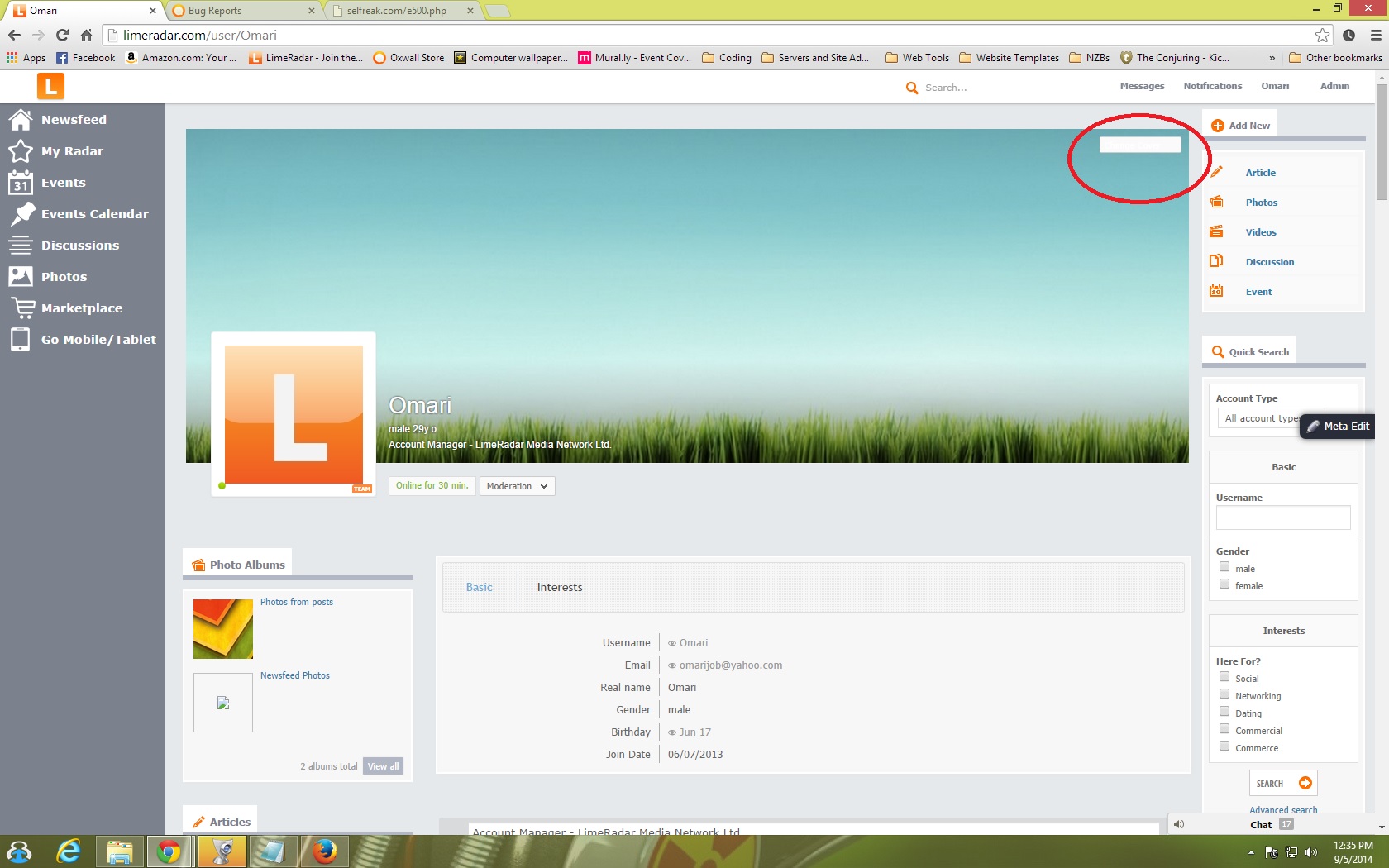
The issue has been fixed in the last plugin update ( Profile Cover 2000 ). The notification about the update should have already appeared in your admin panel. Update the plugin to fix the issue.
My site has different user accounts. with different fields.
so the profile name in de cover is ok. but the age line is messed up.
Can you help me to put the line off or even better link it to Account type.
mvg
jordi
I know what the problem is.
can we make it to display the account type instead of gender?
because i don't want to like to use the normal profile question gender because the account type is already gender related.
thanks
