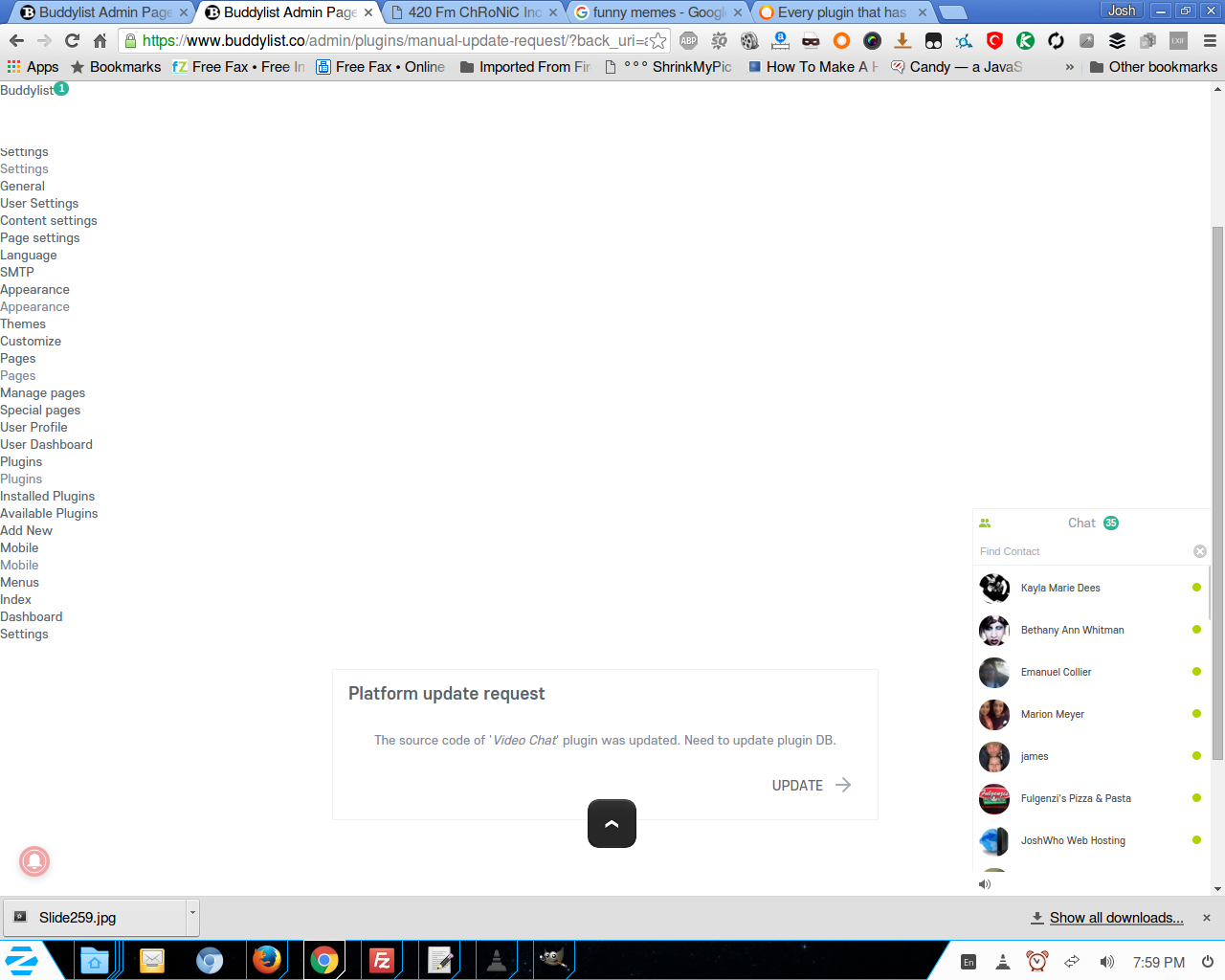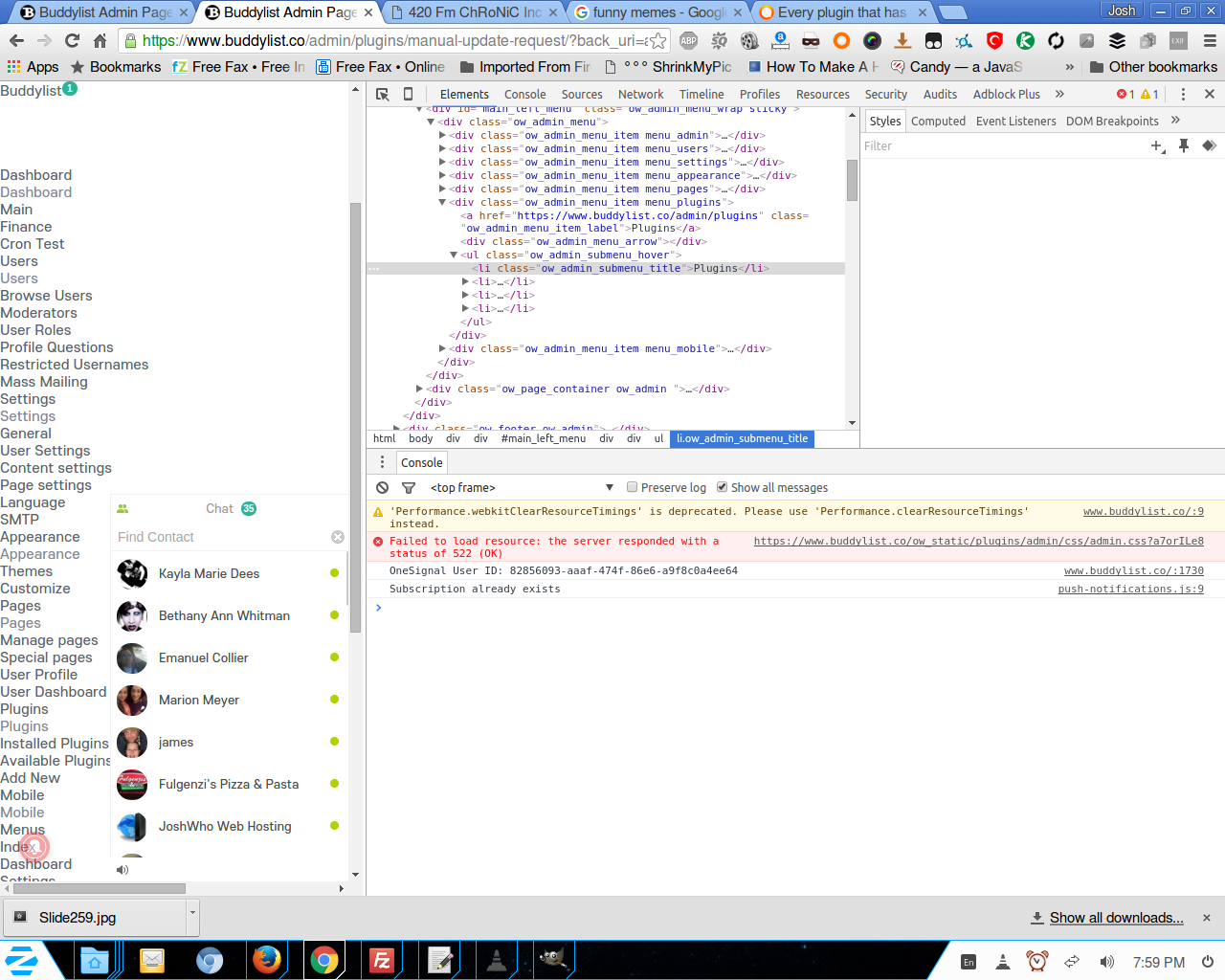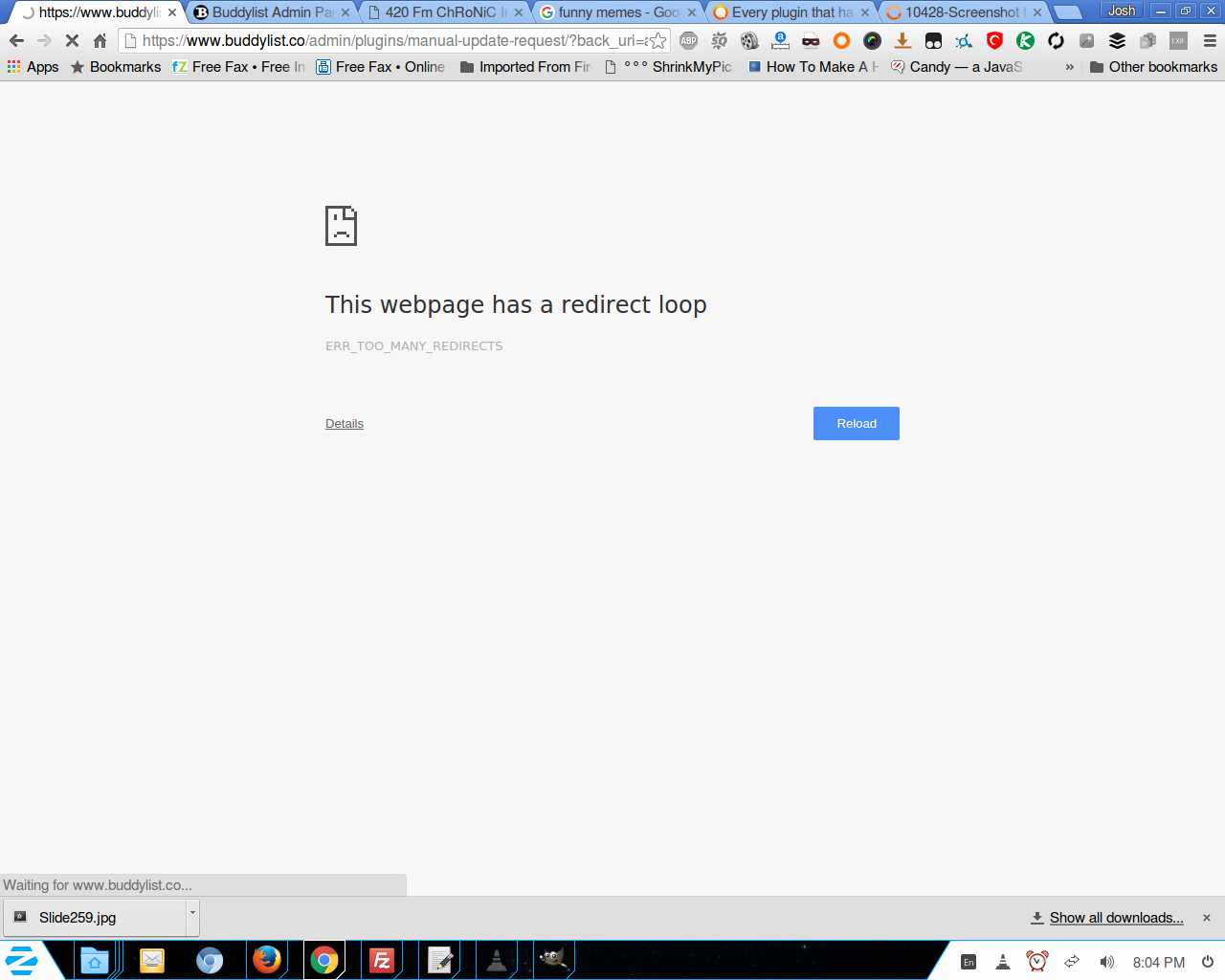I will make sure he sees this tonight ok and at least he will reply, give me that much please so we can try to help you :)
you can remove the plugin this way..
first make sure there are no special deactivate or uninstall instructions in those files in the root.
If those two files are empty then all you have to do is delete the item in the plugins table and delete the files in the plugins dir. If there is a plugin folder in the static plugin section then remove that as well. I believe that is it.
If there are special instructions then you will have to manually do what it says to do in those files,
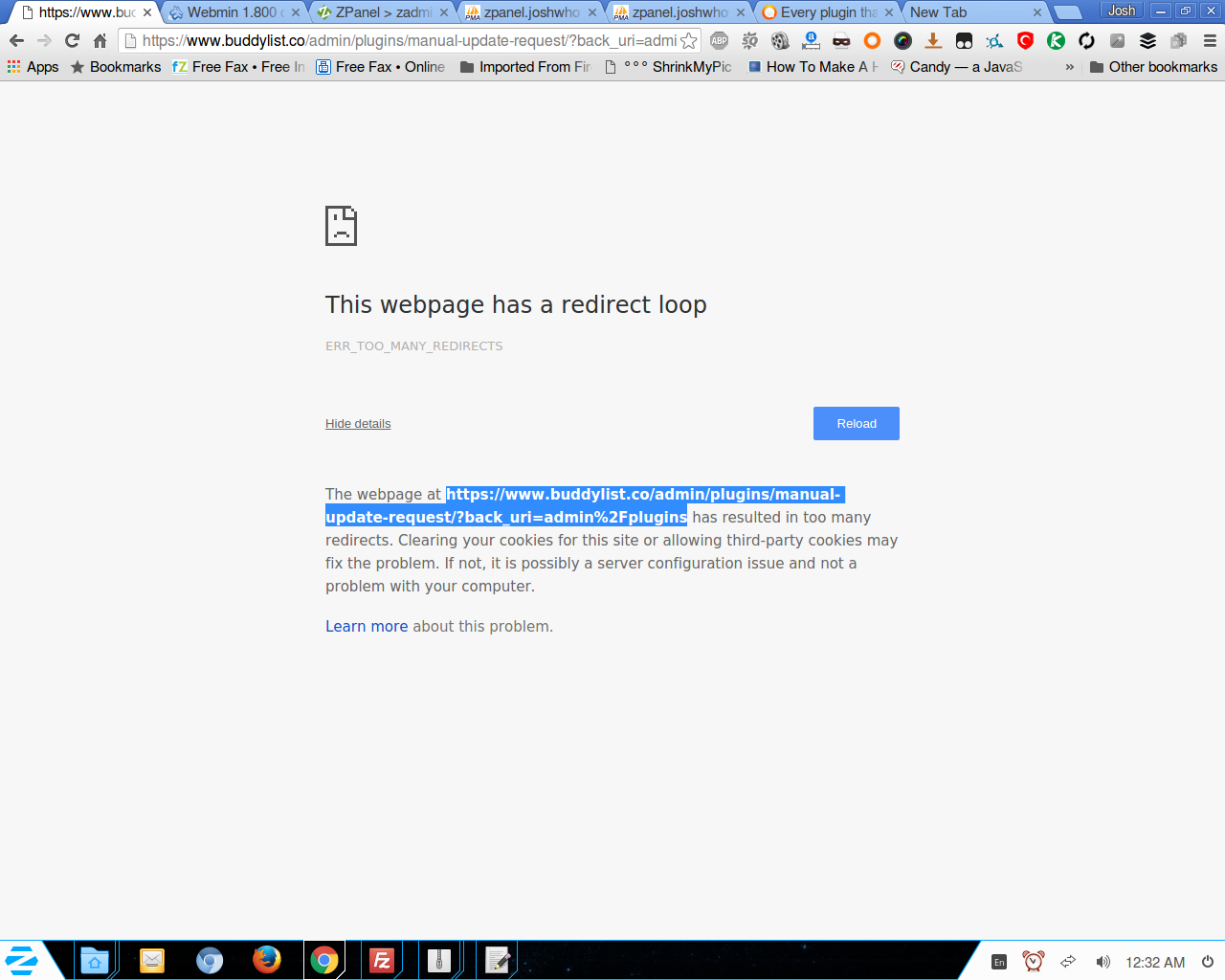 There is a serious error with https enabled sites when you have to make a plugin database update it makes the site go into redirect loop. Second time this has happened. This time it was the Like me Plugin.
There is a serious error with https enabled sites when you have to make a plugin database update it makes the site go into redirect loop. Second time this has happened. This time it was the Like me Plugin.